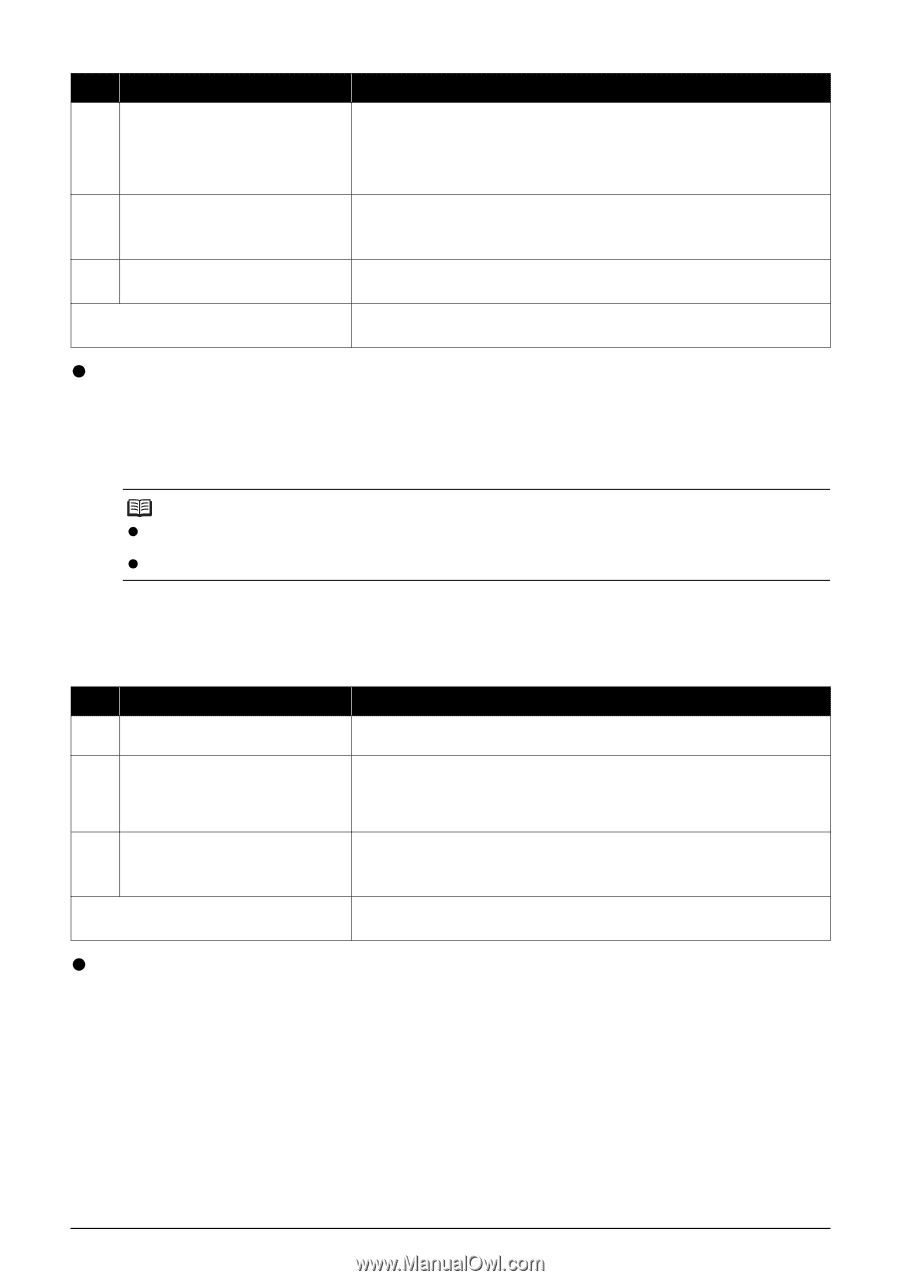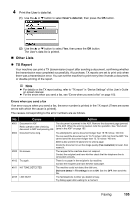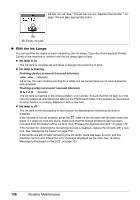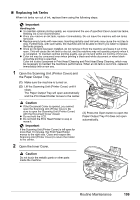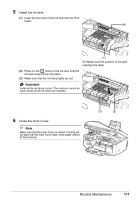Canon PIXMA MX850 Quick Start Guide - Page 110
RX Report, MULTI TX Report
 |
View all Canon PIXMA MX850 manuals
Add to My Manuals
Save this manual to your list of manuals |
Page 110 highlights
No. Cause Action #022 Try again. #037 Memory is full. #085 TRY AGAIN IN BLACK & WHITE STOP The fax/telephone number registered to the one-touch speed dial or coded speed dial is wrong. Check the recipient's fax/telephone number, correct the fax/telephone number registered to one-touch speed dial or coded speed dial, and then send the document again. The machine could not send a document because its memory is full. Resend the document after deleting contents in memory. See "Deleting a Document in Memory" on page 101. The recipient's fax machine is not color-compatible. Resend the document in black & white. The Stop/Reset button was pressed to cancel sending the document. Resend it if necessary. z RX Report Your machine can print a RX (reception) report after receiving a document, confirming whether the reception was completed successfully. At purchase, RX reports are set not to print at all. You can set the machine to print the report every time it receives a document, or only when an error occurs. Note z For details on the RX report setting, refer to "RX report" in "Device Settings" of the User's Guide on-screen manual. z For the errors when you receive a fax, see "Errors when you receive a fax" on page 106. Errors when you receive a fax If an error occurs when you receive a fax, the error number is printed in the RX report. The causes corresponding to the error numbers are as follows. No. Cause Action #003 It takes too long to receive a page. #005 No answer. #037 Memory is full. STOP Contact the sender and have him/her divide the fax or set the image quality (fax resolution) to lower and resend it. When receiving a fax manually, the machine could not detect the signals from the sender's fax machine. Contact the sender and have him/her resend it, or set the machine to receive the fax automatically. The machine could not receive a fax because its memory is full. Delete contents in memory, then ask the sender to resend the fax. See "Deleting a Document in Memory" on page 101. The Stop/Reset button was pressed to cancel receiving the fax. Contact the sender and have him/her resend it if necessary. z MULTI TX Report Your machine prints out a MULTI TX (transmission) report after sending a same document to several destinations, confirming whether the transmission to them was completed successfully. 106 Faxing