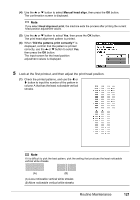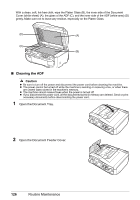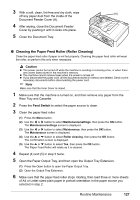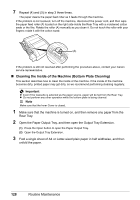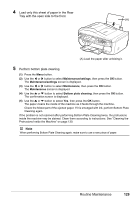Canon PIXMA MX850 Quick Start Guide - Page 128
Look at the fourth printout, and then adjust the print head position., horizontal streaks.
 |
View all Canon PIXMA MX850 manuals
Add to My Manuals
Save this manual to your list of manuals |
Page 128 highlights
8 Look at the fourth printout, and then adjust the print head position. (1) Check the printed patterns, and use the [ or ] button to input the number of the pattern in column a that has the least noticeable horizontal streaks. Note If it is difficult to pick the best pattern, pick the setting that produces the least noticeable horizontal white streaks. (E) (F) (E) Less noticeable horizontal white streaks (F) More noticeable horizontal white streaks (2) Repeat the same procedure until you finish inputting the pattern number for columns b to k, then press the OK button. 124 Routine Maintenance
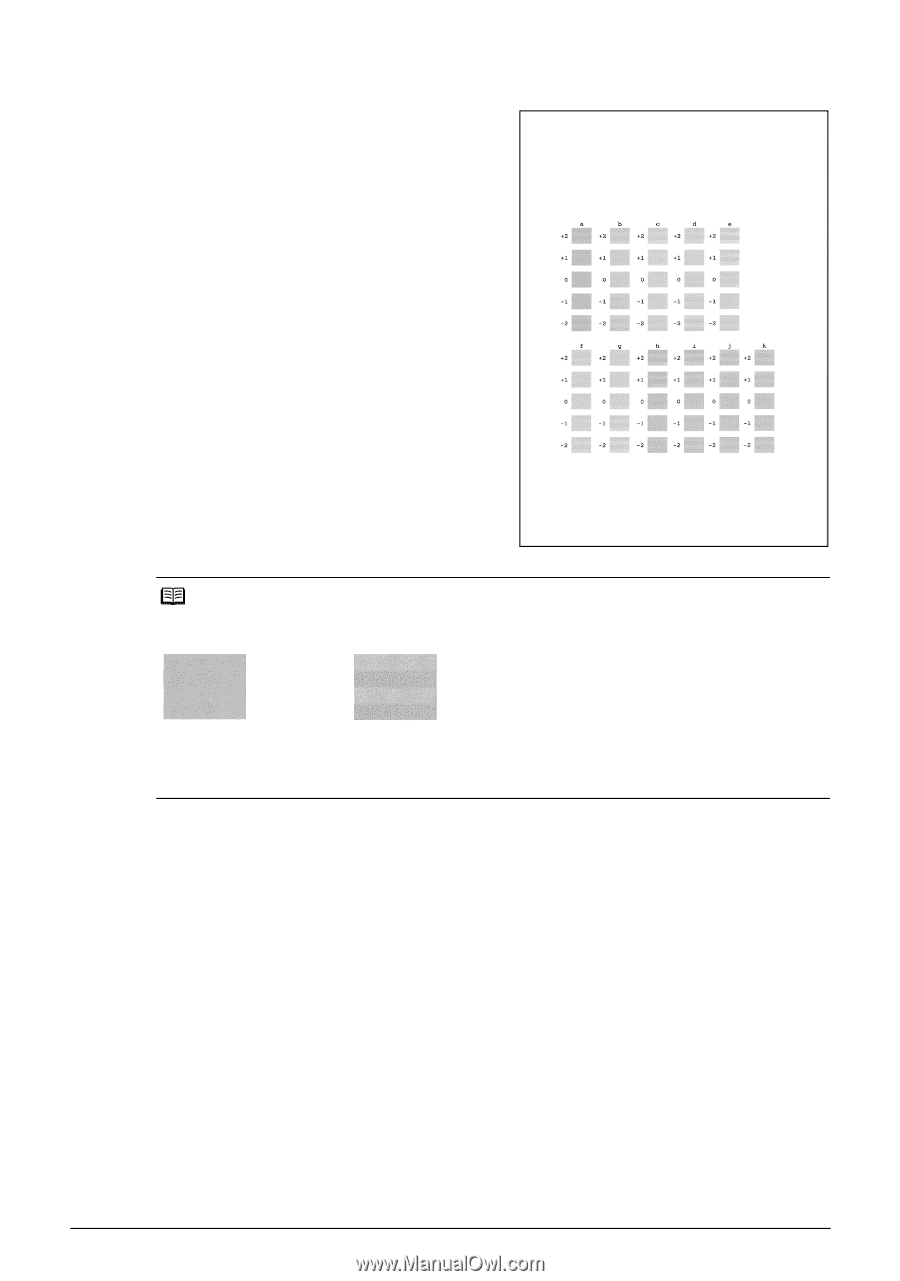
124
Routine Maintenance
8
Look at the fourth printout, and then adjust the print head position.
(1)
Check the printed patterns, and use the
[
or
]
button to input the number of the pattern in
column a that has the least noticeable
horizontal streaks.
(2)
Repeat the same procedure until you finish inputting the pattern number for columns b to
k, then press the
OK
button.
Note
If it is difficult to pick the best pattern, pick the setting that produces the least noticeable
horizontal white streaks.
(E) Less noticeable horizontal white streaks
(F) More noticeable horizontal white streaks
(E)
(F)