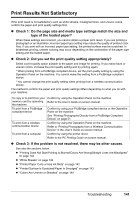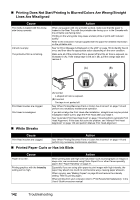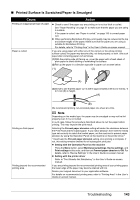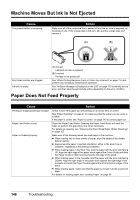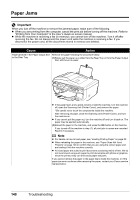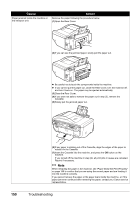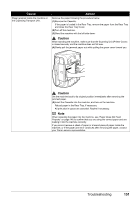Canon PIXMA MX850 Quick Start Guide - Page 150
Machine Moves But Ink Is Not Ejected, Paper Does Not Feed Properly
 |
View all Canon PIXMA MX850 manuals
Add to My Manuals
Save this manual to your list of manuals |
Page 150 highlights
Machine Moves But Ink Is Not Ejected Cause The protective film is remaining. Action Make sure all of the protective film is peeled off and the air hole is exposed, as illustrated in (A). If the orange tape is left as in (B), pull the orange tape and remove it. (A) (B) Print Head nozzles are clogged. Ink tank is empty. (A) Correct L-shaped air hole is exposed. (B) Incorrect The tape is not peeled off. See "When Printing Becomes Faint or Colors Are Incorrect" on page 114 and perform any necessary maintenance operation. See "An Error Message Is Displayed on the LCD" on page 133 to identify the ink error, and then take the appropriate action depending on the error condition. Paper Does Not Feed Properly Cause Action Printing on inappropriate type of paper. Check to see if the paper you are printing on is not too thick or curled. See "Paper Handling" on page 21 to make sure that the paper you are using is suitable. If the paper is curled, see "Paper is curled." on page 143 to correct paper curl. Paper Feed Roller is dirty. Clean the Paper Feed Roller. Cleaning the Paper Feed Roller will wear the roller, so perform this procedure only when necessary. For details on cleaning, see "Cleaning the Paper Feed Roller (Roller Cleaning)" on page 127. Paper not loaded properly. Make sure of the following when you load paper in the machine. z When loading two or more sheets of paper, align the edges of the sheets before loading. z Always load the paper in portrait orientation, either in the Rear Tray or Cassette, regardless of the printing orientation. z When loading paper in the Rear Tray, load the paper with the print side facing UP. Align the right edge of the paper stack against the Cover Guide and slide the Paper Guide so that it just touches the left edge of the stack. z When loading paper in the Cassette, load the paper with the print side facing DOWN. Align the right edge of the paper stack against the right edge of the Cassette and slide the Paper Guides against the left and bottom edges of the stack. z When loading paper, make sure that the paper is not set over the Load Limit Mark. For details on loading paper, see "Loading Paper" on page 26. 146 Troubleshooting