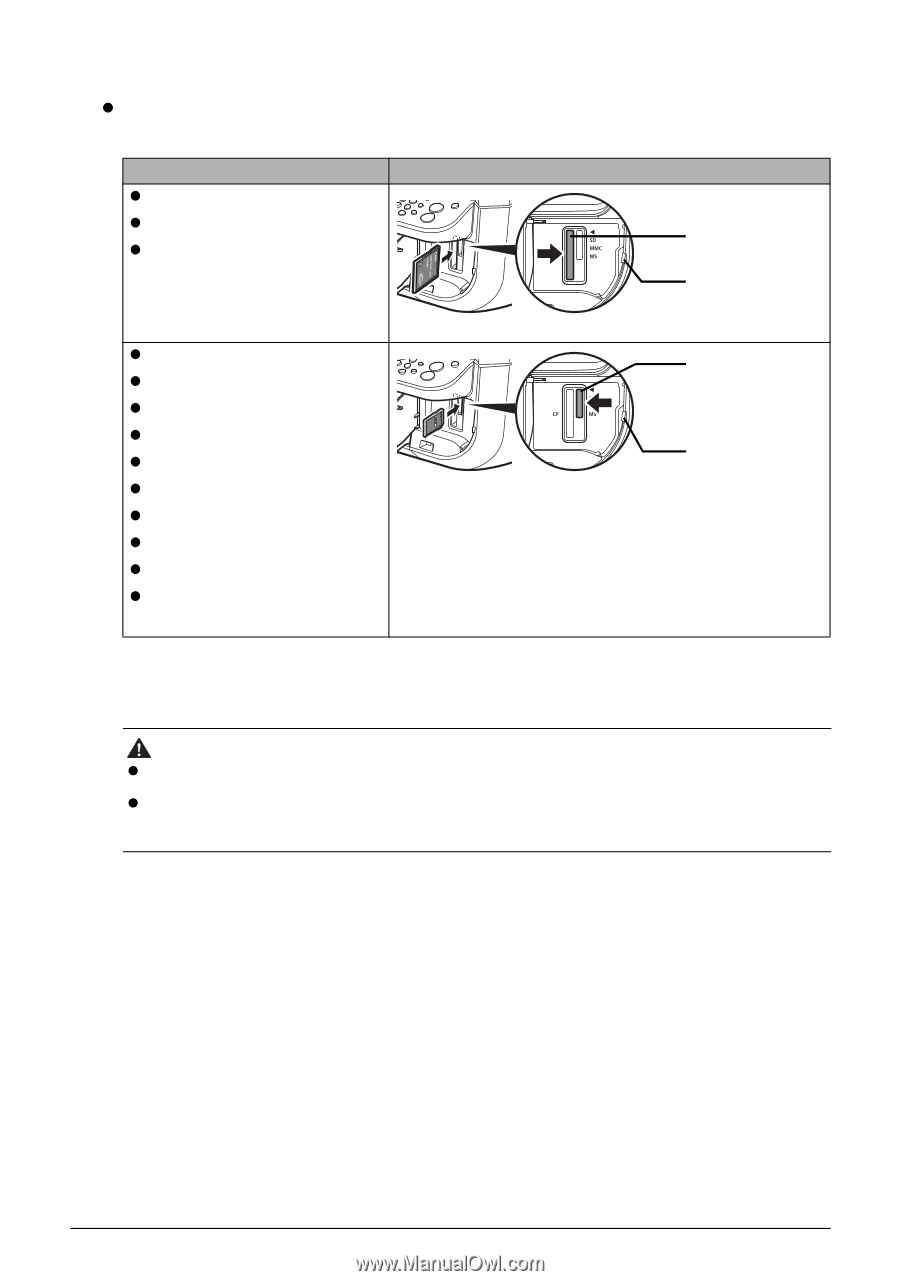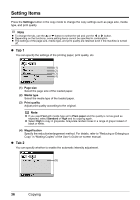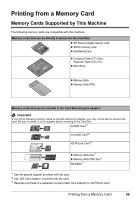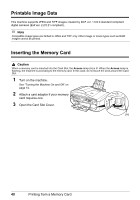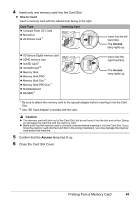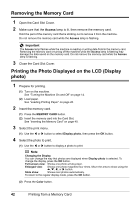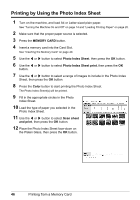Canon PIXMA MX850 Quick Start Guide - Page 45
Access, Caution, How to insert, Card Type, Inserting Card
 |
View all Canon PIXMA MX850 manuals
Add to My Manuals
Save this manual to your list of manuals |
Page 45 highlights
4 Insert only one memory card into the Card Slot. z How to insert Insert a memory card with the labeled side facing to the right. Card Type z Compact Flash (CF) Card z Microdrive z xD-Picture Card*1 Inserting Card z SD Secure Digital memory card z SDHC memory card z miniSD Card*1 z microSD Card*2 z Memory Stick z Memory Stick PRO z Memory Stick Duo*1 z Memory Stick PRO Duo*1 z MultiMediaCard z RS-MMC*1 Insert into the left Card Slot. The Access lamp lights up. Insert into the right Card Slot. The Access lamp lights up. *1 Be sure to attach the memory card to the special adapter before inserting it into the Card Slot. *2 Use "SD Card Adapter" provided with the card. Caution z The memory card will stick out of the Card Slot, but do not force it into the slot any further. Doing so damages the machine and the memory card. z Make sure that the memory card is correctly oriented before inserting it into the Card Slot. If you force the memory card into the Card Slot in the wrong orientation, you may damage the memory card and/or the machine. 5 Confirm that the Access lamp has lit up. 6 Close the Card Slot Cover. Printing from a Memory Card 41