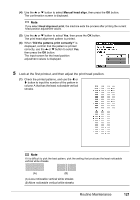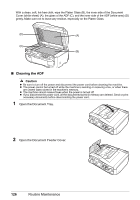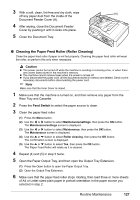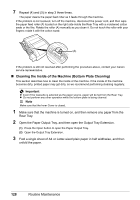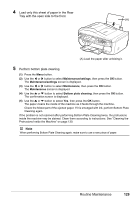Canon PIXMA MX850 Quick Start Guide - Page 130
Cleaning the ADF, Open the Document Tray., Open the Document Feeder Cover.
 |
View all Canon PIXMA MX850 manuals
Add to My Manuals
Save this manual to your list of manuals |
Page 130 highlights
With a clean, soft, lint-free cloth, wipe the Platen Glass (B), the inner side of the Document Cover (white sheet) (A), the glass of the ADF (C), and the inner side of the ADF (white area) (D) gently. Make sure not to leave any residue, especially on the Platen Glass. (D) (A) (C) (B) „ Cleaning the ADF Caution z Be sure to turn off the power and disconnect the power cord before cleaning the machine. z The power cannot be turned off while the machine is sending or receiving a fax, or when there are unsent faxes stored in the machine's memory. z The machine cannot receive faxes when the power is turned off. z If you disconnect the power cord, all the documents stored in memory are deleted. Send or print necessary documents before disconnecting the power cord. 1 Open the Document Tray. 2 Open the Document Feeder Cover. 126 Routine Maintenance