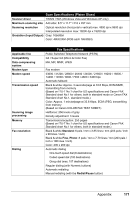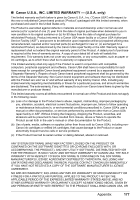Canon PIXMA MX850 Quick Start Guide - Page 176
Telephone Specifications, Camera Direct Print PictBridge, Fax Specifications, Telephone networking
 |
View all Canon PIXMA MX850 manuals
Add to My Manuals
Save this manual to your list of manuals |
Page 176 highlights
Telephone networking Fax Specifications Sequential broadcasting (max. 109 destinations) Automatic reception Automatic fax/tel switchover DRPD (Distinctive Ring Pattern Detection) Remote reception by telephone (Default ID: 25) Non-ring reception ECM deactivation Activity report (after every 20 transactions) Non-delivery report TTI (Transmit Terminal Identification) Connection Telephone Specifications Telephone/answering machine (CNG detecting signal)/data modem Paper size Paper type Layout Image optimize Print date & file no. Trimming Camera Direct Print (PictBridge) 4" x 6" / 10 x 15 cm, 5" x 7"*1, CreditCard / 5.4 x 8.6 cm*2, 8" x 10" / 20 x 25 cm, A4, 8.5" x 11" (Letter), 4" x 7.1" / 10.1 x 18 cm*3 *1 Can be selected only on certain Canon-brand PictBridge compliant devices. *2 Feeding this paper from the Cassette can damage the machine. Load in the Rear Tray. *3 May appear as "Hi-Vision" on a non Canon-brand PictBridge compliant device. Default (Selections based on the machine setting), Photo (Photo Paper Plus Glossy, Photo Paper Plus Glossy II, Glossy Photo Paper, Glossy Photo Paper "Everyday Use", Photo Paper Glossy, Photo Paper Plus Semi-gloss, Photo Stickers), Fast Photo (Photo Paper Pro), Plain (A4/ Letter only) Default (Selections based on the machine setting), Borderless, Bordered, N-up (2, 4, 9, 16)*1, 20-up*2, 35-up*3 *1 Layout compatible with Canon-brand sticker above. Refer to "Compatible Media Types" in the User's Guide on-screen manual. *2 You can print shooting Info (Exif Data) on photos in list format (20- up), or in the margins of specified photos (1-up). Select Layout, then select the item displayed with the [i] icon. (Note that this print setting cannot be used for some models.) *3 Selected photos are printed in 35 mm film style layout (contact printing layout). This print setting is only available with certain Canon PictBridge compliant devices. Default (Selections based on the machine setting), On, Off, "Vivid"*, "NR" (Noise Reduction)*, "Face"*, "Red-Eye"* * If using a Canon PictBridge compliant camera, you can select it. Default (Off: No printing), Date, File No., Both, Off Default (Off: No trimming), On (follow camera's setting), Off 172 Appendix