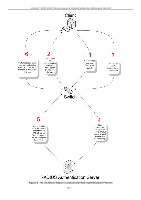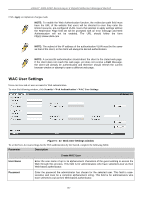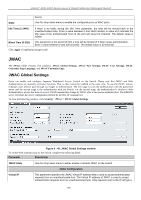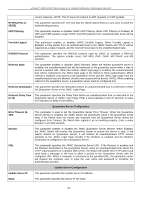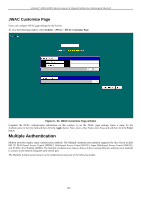D-Link DGS-3200-16 User Manual - Page 151
WAC Port Settings, WAC Port Settings window
 |
UPC - 790069312007
View all D-Link DGS-3200-16 manuals
Add to My Manuals
Save this manual to your list of manuals |
Page 151 highlights
xStack® DGS-3200 Series Layer 2 Gigabit Ethernet Managed Switch Confirmation Retype the password entered in the previous field. VLAN Name Click the button and enter a VLAN Name in this field. VLAN ID (1-4094) Click the button and enter a VID in this field. Config WAC User User Name Enter the user name that has been guest-authenticated through this process, to be mapped to a previously configured VLAN with limited rights. Old Password Enter the previous password in this field. New Password Enter the new password in this field. Confirmation Retype the password entered in the previous field. VLAN Name Enter the VLAN name of a previously configured VLAN to which a successfully authenticated Web user will be mapped. VLAN ID (1-4094) Click the button and enter a VID in this field. Click Apply to implement changes made. WAC Port Settings Users can view and set port configurations for Web authentication. To view the following window, click Security > Web Authentication > WAC Port Settings: Figure 5 - 48. WAC Port Settings window To set the WAC on individual ports for the Switch, complete the following fields: Parameter Description From Port To Port Aging Time (1-1440) Use this drop-down menu to select the beginning port of a range of ports to be enabled as WAC ports. Use this drop-down menu to select the ending port of a range of ports to be enabled as WAC ports. This parameter specifies the time period during which an authenticated host will remain in the authenticated state. Enter a value between 0 and 1440 minutes. A value of 0 indicates the authenticated host will never age out on the port. The default value is 1440 minutes (24 138