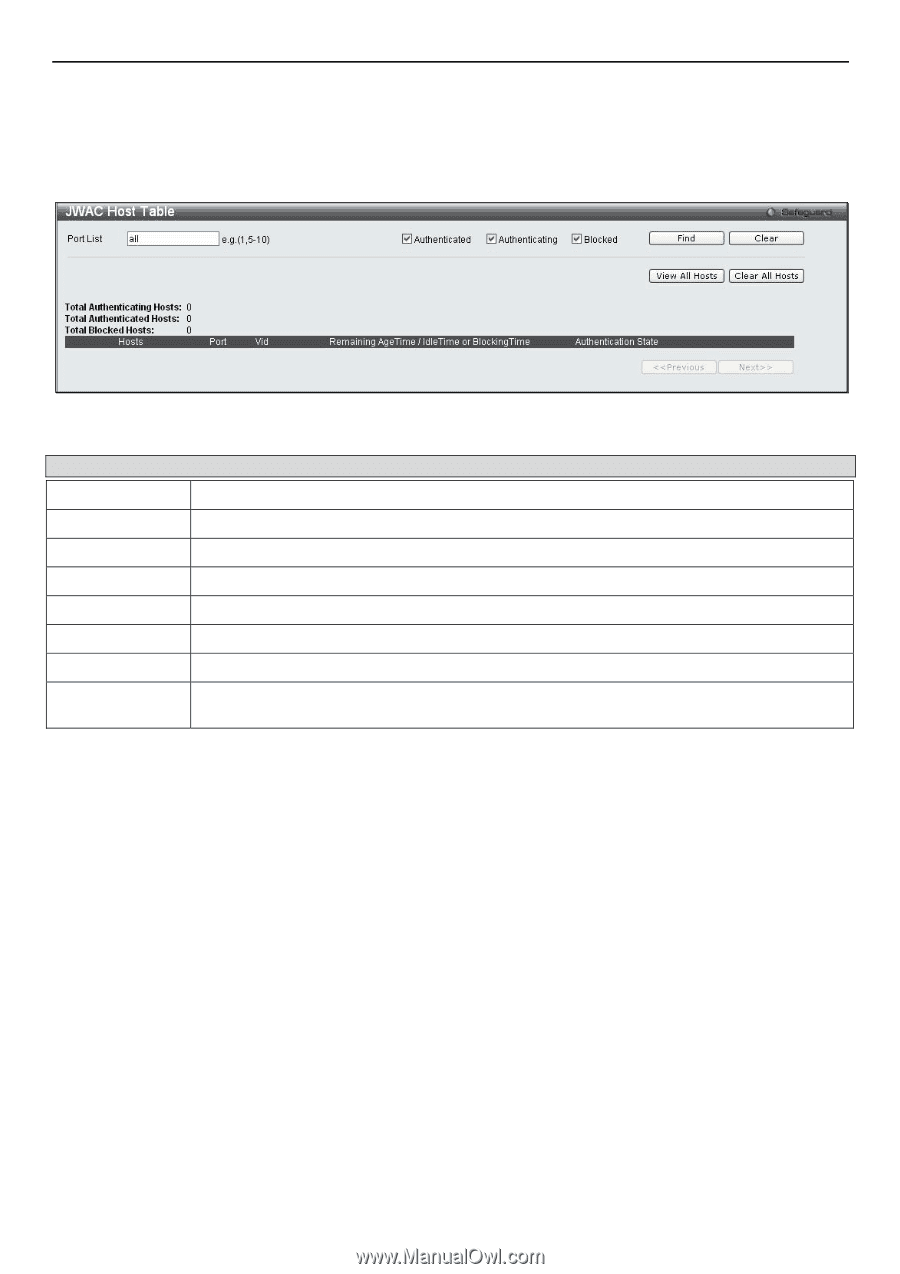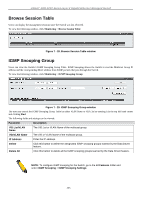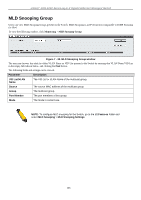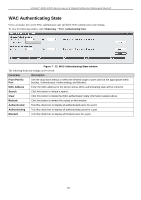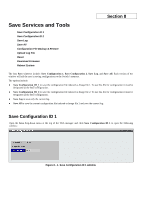D-Link DGS-3200-16 User Manual - Page 221
JWAC Host Table, JWAC Host Table window, Parameter, Description, Port List, Clear
 |
UPC - 790069312007
View all D-Link DGS-3200-16 manuals
Add to My Manuals
Save this manual to your list of manuals |
Page 221 highlights
xStack® DGS-3200 Series Layer 2 Gigabit Ethernet Managed Switch JWAC Host Table Users can display Japanese Web-based Access Control Host Table information. To view the following window, click Monitoring > JWAC Host Table: Figure 7 - 32. JWAC Host Table window The following fields and settings can be viewed: Parameter Description Port List Enter a port or range of ports. Find Click this button to initiate the search function. Clear Click this button to delete the Port List data at the top of the window. View All Hosts Click this button to view all the JWAC hosts. Clear All Hosts Click this button to delete all the JWAC hosts. Authenticated Tick this check box to only show authenticated client hosts. Authenticating Tick this check box to only show client hosts in the authenticating process. Blocked Tick this check box to only show client hosts being temporarily blocked because of the failure of authentication. 208