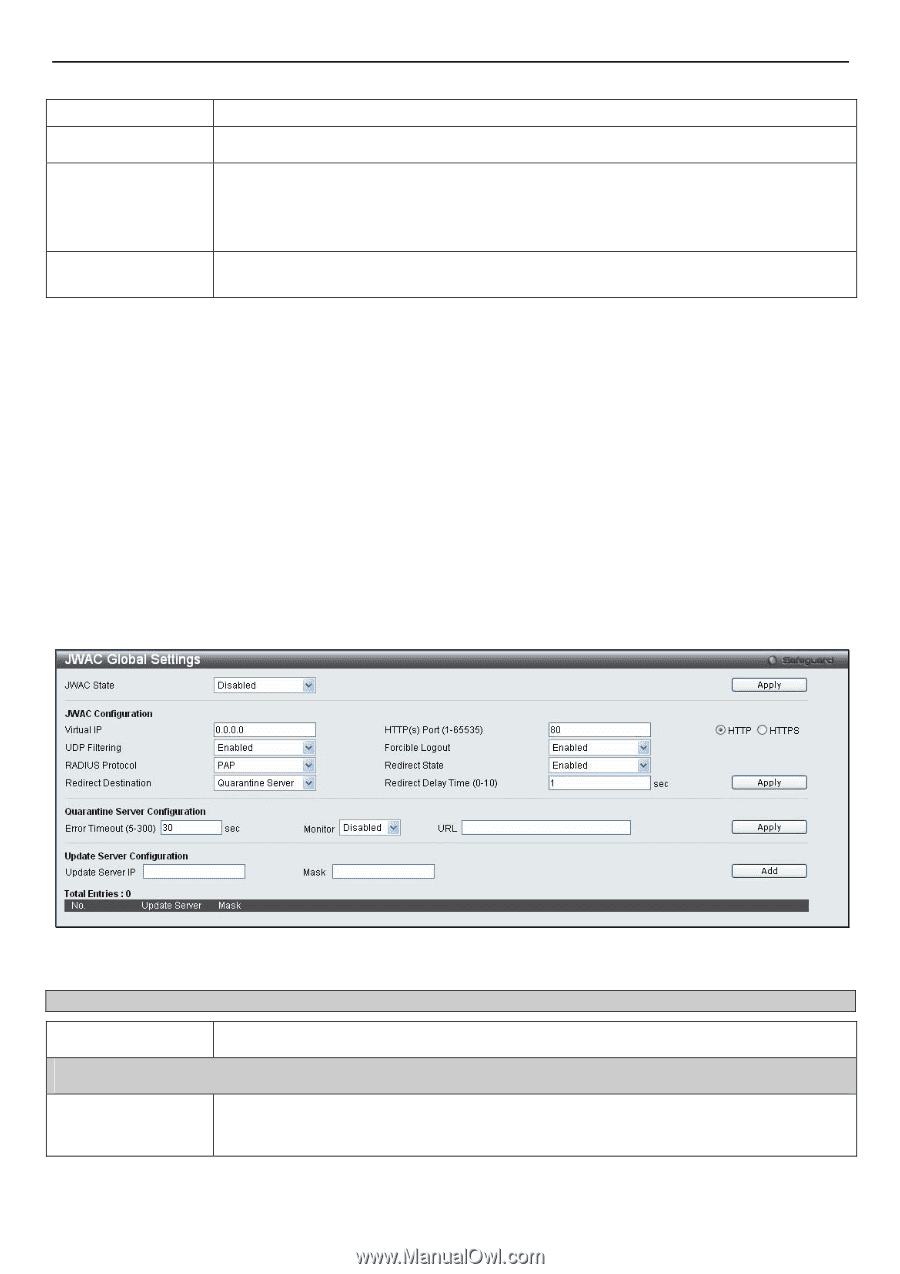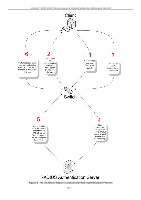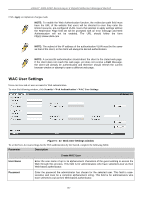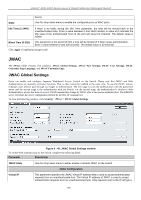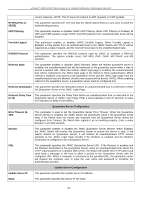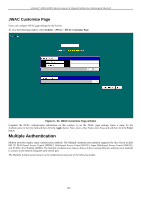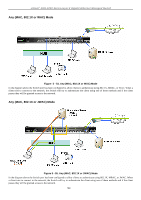D-Link DGS-3200-16 User Manual - Page 152
JWAC, JWAC Global Settings
 |
UPC - 790069312007
View all D-Link DGS-3200-16 manuals
Add to My Manuals
Save this manual to your list of manuals |
Page 152 highlights
xStack® DGS-3200 Series Layer 2 Gigabit Ethernet Managed Switch hours). State Use this drop-down menu to enable the configured ports as WAC ports. Idle Time (1-1440) If there is no traffic during the Idle Time parameter, the host will be moved back to the unauthenticated state. Enter a value between 0 and 1440 minutes. A value of 0 indicates the Idle state of the authenticated host on the port will never be checked. The default value is infinite. Block Time (0-300) This parameter is the period of time a host will be blocked if it fails to pass authentication. Enter a value between 0 and 300 seconds. The default value is 30 seconds. Click Apply to implement changes made. JWAC The JWAC folder contains five windows: JWAC Global Settings, JWAC Port Settings, JWAC User Settings, JWAC Customize Page Language, and JWAC Customize Page. JWAC Global Settings Users can enable and configure Japanese Web-based Access Control on the Switch. Please note that JWAC and Web Authentication are mutually exclusive functions. That is, they cannot be enabled at the same time. To use the JWAC feature, computer users need to pass through two stages of authentication. The first stage is to do the authentication with the quarantine server and the second stage is the authentication with the Switch. For the second stage, the authentication is similar to Web Authentication, except that there is no port VLAN membership change by JWAC after a host passes authentication. The RADIUS server will share the server configuration defined by the 802.1X command set. To view the following window, click Security > JWAC > JWAC Global Settings: Figure 5 - 49. JWAC Global Settings window To set the Web authentication for the Switch, complete the following fields: Parameter Description JWAC State Use this drop-down menu to either enable or disable JWAC on the Switch. JWAC Configuration Virtual IP This parameter specifies the JWAC Virtual IP address that is used to accept authentication requests from an unauthenticated host. The Virtual IP address of JWAC is used to accept authentication requests from an unauthenticated host. Only requests sent to this IP will get a 139