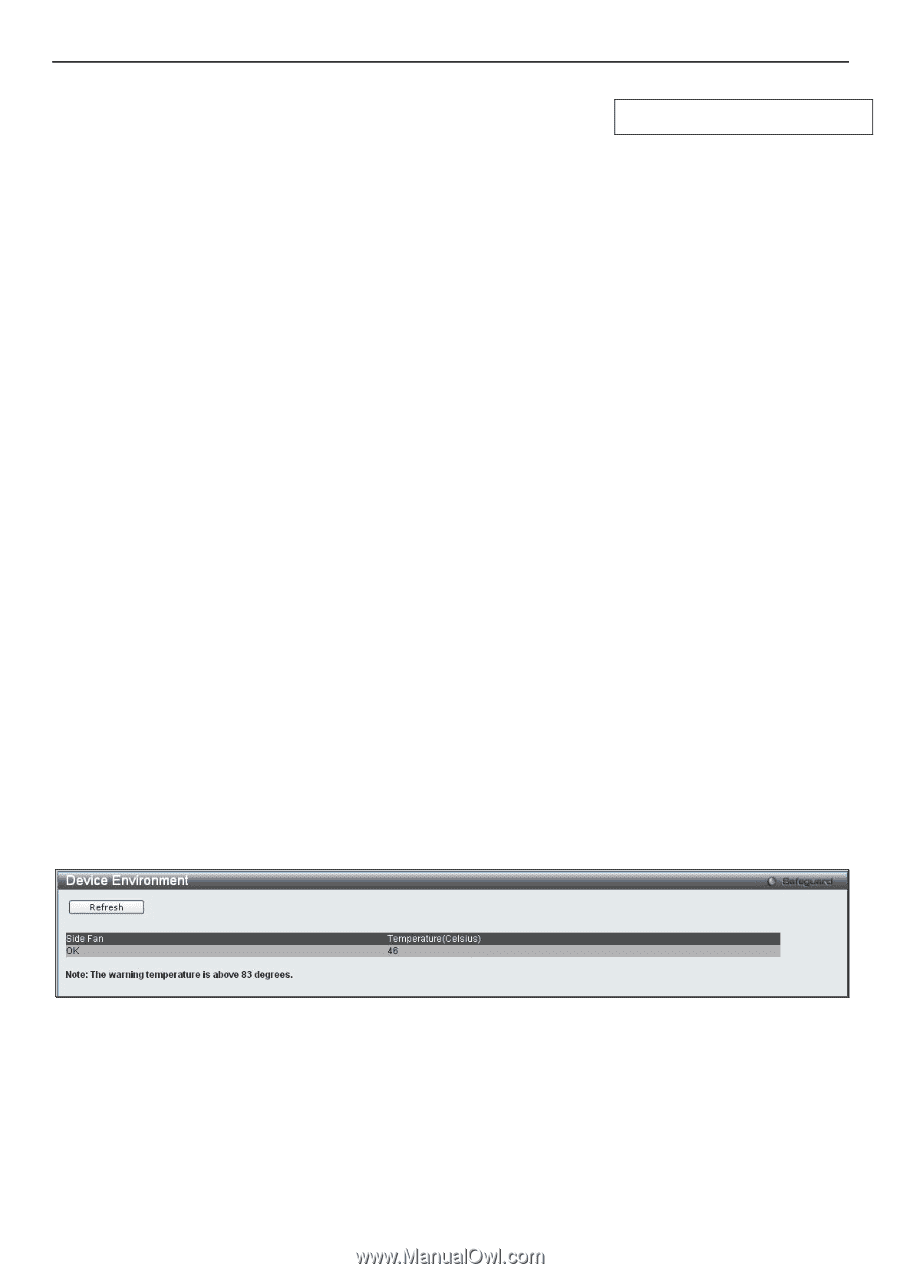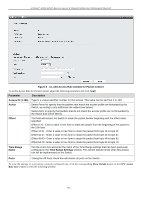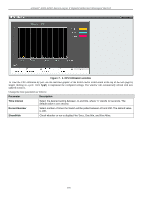D-Link DGS-3200-16 User Manual - Page 190
Monitoring, Device Environment,
 |
UPC - 790069312007
View all D-Link DGS-3200-16 manuals
Add to My Manuals
Save this manual to your list of manuals |
Page 190 highlights
xStack® DGS-3200 Series Layer 2 Gigabit Ethernet Managed Switch Monitoring Device Environment Cable Diagnostic CPU Utilization Port Utilization Packet Size Packets Errors Port Access Control Browse ARP Table Browse VLAN Browse Router Port Browse MLD Router Port Browse Session Table IGMP Snooping Group MLD Snooping Group WAC Authenticating State JWAC Host Table MAC Address Table System Log MAC-based Access Control State Section 7 Device Environment The device environment feature displays the Switch internal temperature status. This window is for the DGS-3200-16 only. To view the following window, click Monitoring > Device Environment: Figure 7 - 1. Device Environment window Click Refresh to update the information displayed in this window. 177