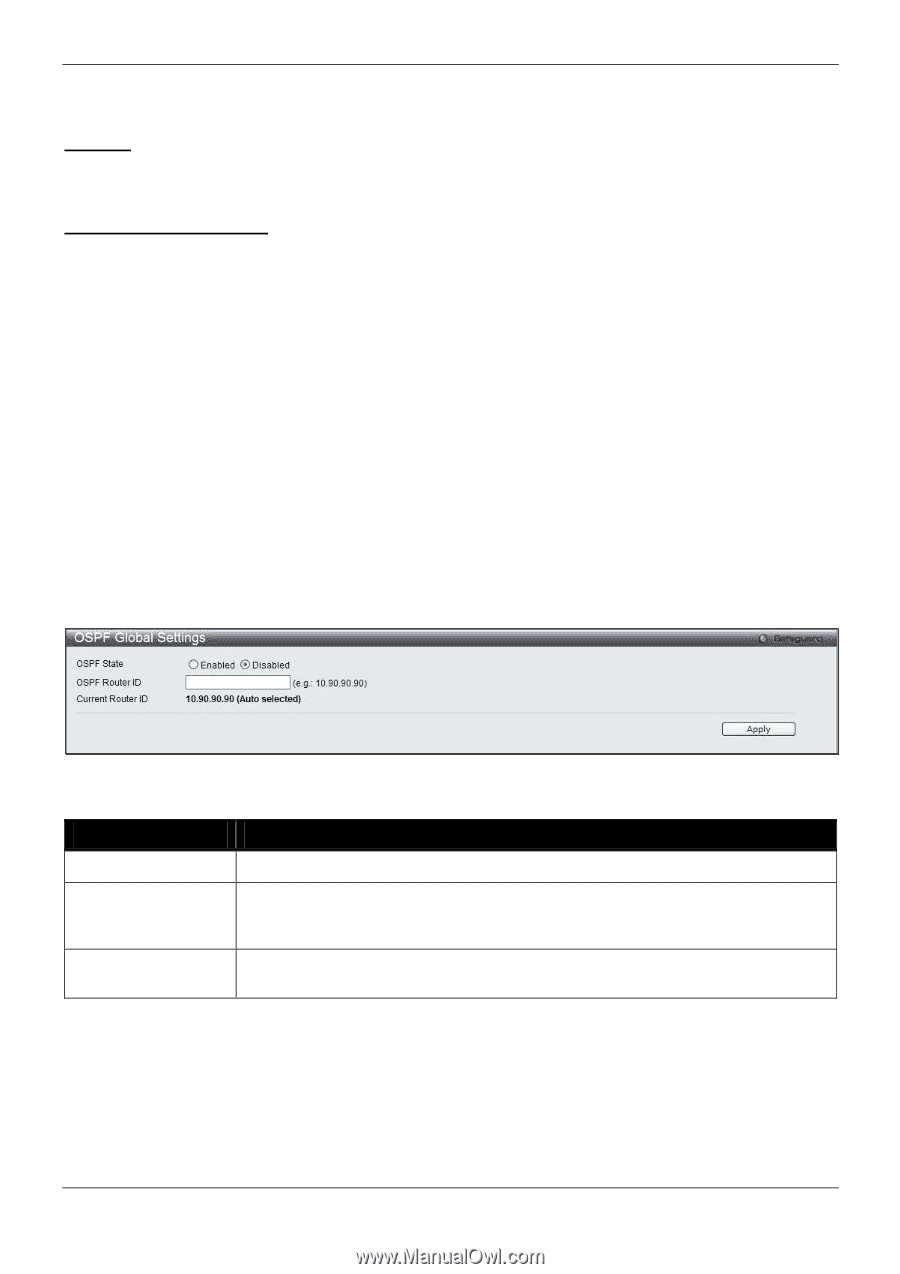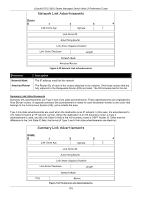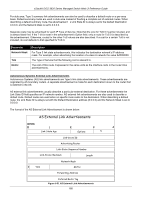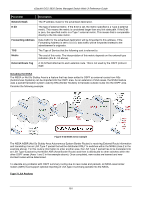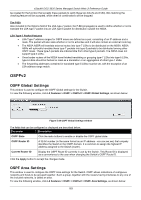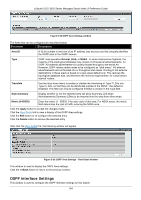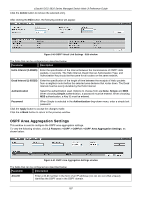D-Link DGS-3620-28TC-SI Product Manual - Page 193
OSPFv2, OSPF Global Settings
 |
View all D-Link DGS-3620-28TC-SI manuals
Add to My Manuals
Save this manual to your list of manuals |
Page 193 highlights
xStack® DGS-3620 Series Managed Switch Web UI Reference Guide be created for the function that accepts these packets to verify these two bits (N and E-Bit). Bits matching the checking feature will be accepted, while other bit combinations will be dropped. The P-Bit Also included in the Options field of the LSA type-7 packet, the P-Bit (propagate) is used to define whether or not to translate the LSA type-7 packet into an LSA type-5 packet for distribution outside the NSSA. LSA Type-7 Packet Features • LSA Type-7 address ranges for OSPF areas are defined as a pair, consisting of an IP address and a mask. The packet will also state whether or not to advertise and it will also contain an external route tag. • The NSSA ASBR will translate external routes into type-7 LSAs to be distributed on the NSSA. NSSA ABRs will optionally translate these type-7 packets into type-5 packets to be distributed among other OSPF areas. These type-5 packets are indiscernible from other type-5 packets. The NSSA does not support type-5 LSAs. • Once border routers of the NSSA have finished translating or grouping type-7 LSAs into type-5 LSAs, type-5 LSAs should be flushed or reset as a translation or an aggregation of other type-7 LSAs. • The forwarding addresses contained in translated type-5 LSAs must be set, with the exception of an LSA address range match. OSPFv2 OSPF Global Settings This window is used to configure the OSPF Global settings for the Switch. To view the following window, click L3 Features > OSPF > OSPFv2 > OSPF Global Settings, as shown below: Figure 5-34 OSPF Global Settings window The fields that can be configured or displayed are described below: Parameter Description OSPF State Click the radio buttons to enable or disable the OSPF global state. OSPF Router ID A 32-bit number (in the same format as an IP address - xxx.xxx.xxx.xxx) that uniquely identifies the Switch in the OSPF domain. It is common to assign the highest IP address assigned to the Switch (router). Current Router ID Display the OSPF Route ID currently in use by the Switch. This Route ID is displayed as a convenience to the user when changing the Switch's OSPF Route ID. Click the Apply button to accept the changes made. OSPF Area Settings This window is used to configure the OSPF Area settings for the Switch. OSPF allows collections of contiguous networks and hosts to be grouped together. Such a group, together with the routers having interfaces to any one of the included networks, is called an area. To view the following window, click L3 Features > OSPF > OSPFv2 > OSPF Area Settings, as shown below: 183