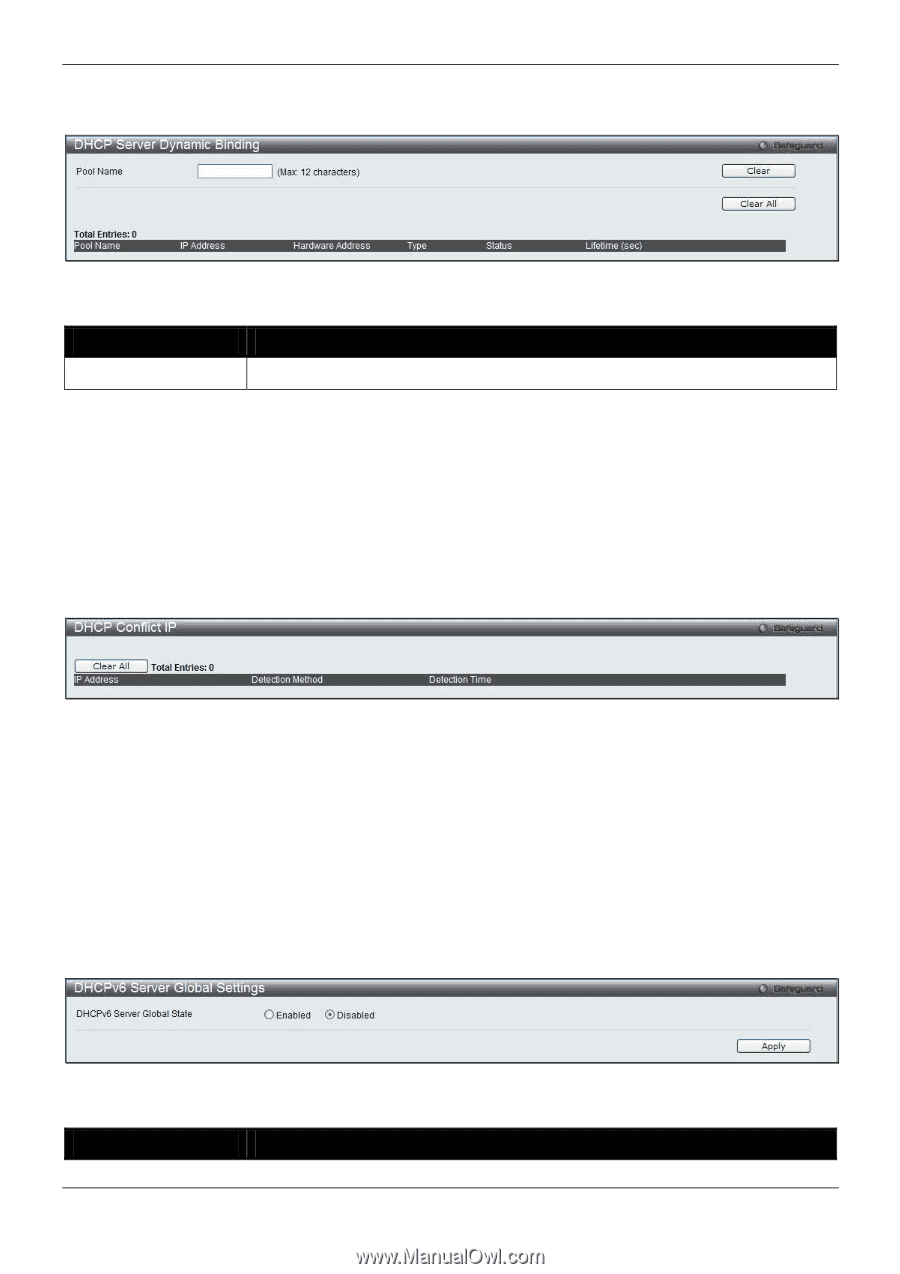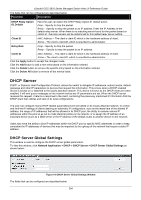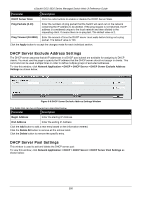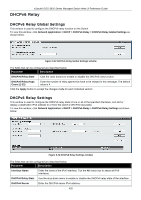D-Link DGS-3620-28TC-SI Product Manual - Page 408
DHCP Conflict IP, DHCPv6 Server, DHCPv6 Server Global Settings
 |
View all D-Link DGS-3620-28TC-SI manuals
Add to My Manuals
Save this manual to your list of manuals |
Page 408 highlights
xStack® DGS-3620 Series Managed Switch Web UI Reference Guide To view this window, click Network Application > DHCP > DHCP Server > DHCP Server Dynamic Binding as shown below: Figure 9-13 DHCP Server Dynamic Binding Window The fields that can be configured are described below: Parameter Description Pool Name Enter the DHCP Server Pool name. Click the Clear button to clear all the information entered in the fields. Click the Clear All button to remove all the entries listed in the table. DHCP Conflict IP The DHCP server will use PING packet to determine whether an IP address is conflict with other host before binding this IP. The IP address which has been identified conflict will be moved to the conflict IP database. The system will not attempt to bind the IP address in the conflict IP database unless the user clears it from the conflict IP database. To view this window, click Network Application > DHCP > DHCP Server > DHCP Conflict IP as shown below: Figure 9-14 DHCP Conflict IP Window Click the Clear All button to remove all the entries listed in the table. DHCPv6 Server DHCPv6 Server Global Settings This command is used to enable the DHCPv6 server function on the Switch To view this window, click Network Application > DHCP > DHCPv6 Server > DHCPv6 Server Global Settings as shown below: Figure 9-15 DHCPv6 Server Global Settings window The fields that can be configured are described below: Parameter Description 398