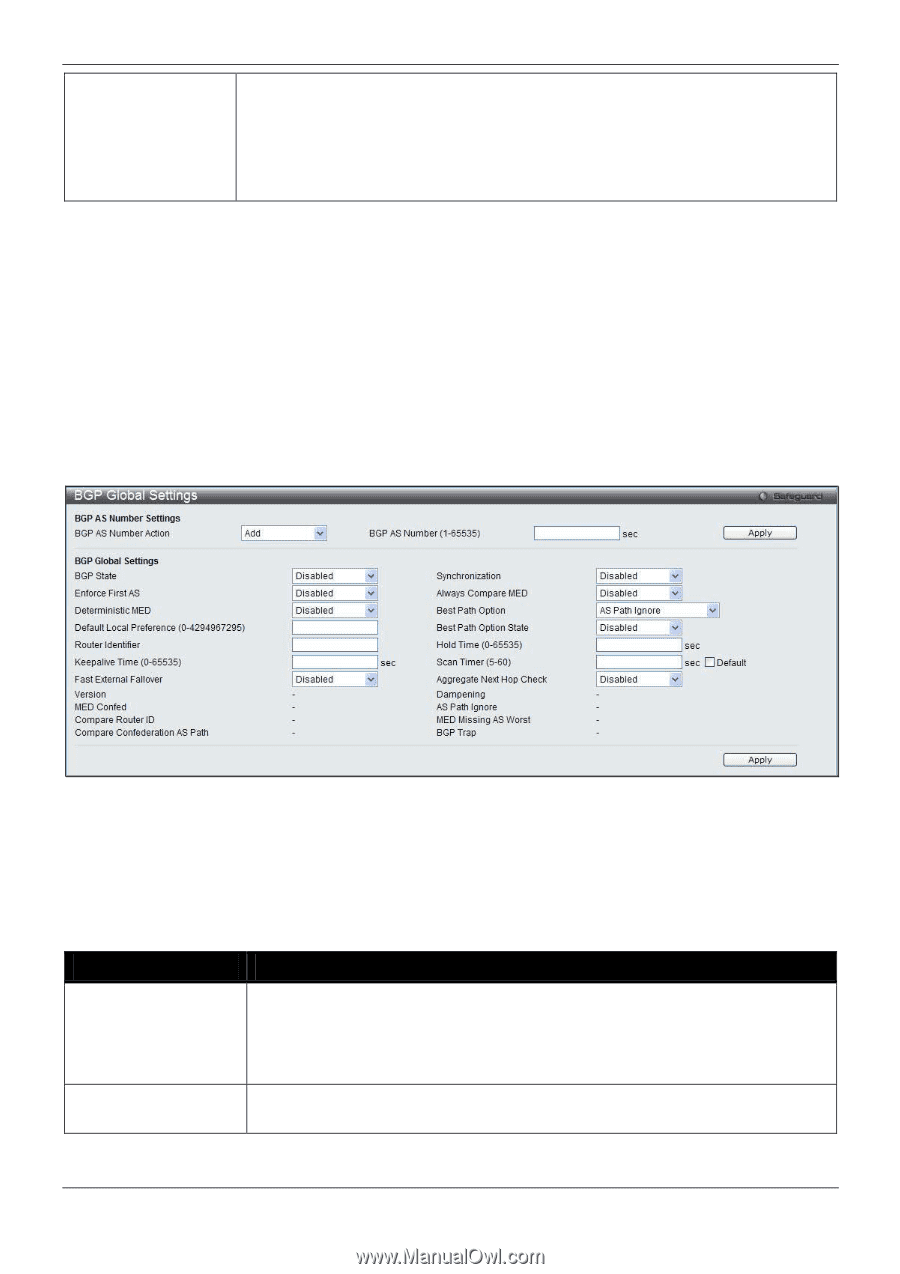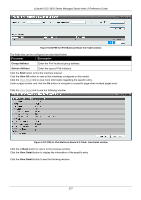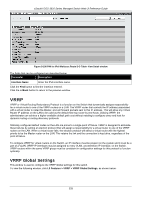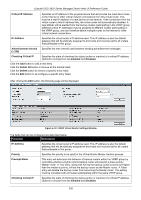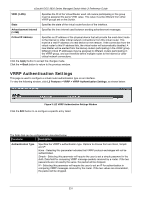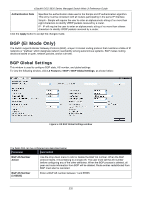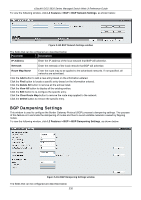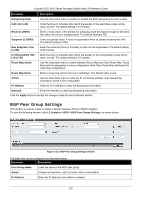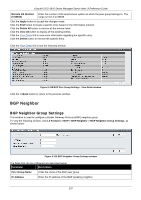D-Link DGS-3620-28TC-SI Product Manual - Page 242
BGP (EI Mode Only), BGP Global Settings
 |
View all D-Link DGS-3620-28TC-SI manuals
Add to My Manuals
Save this manual to your list of manuals |
Page 242 highlights
xStack® DGS-3620 Series Managed Switch Web UI Reference Guide Authentication Data Specifies the authentication data used in the Simple and IP authentication algorithm. This entry must be consistent with all routers participating in the same IP interface. Simple - Simple will require the user to enter an alphanumeric string of no more than eight characters to identify VRRP packets received by a router. IP - IP will require the user to enter an alphanumeric string of no more than sixteen characters to identify VRRP packets received by a router. Click the Apply button to accept the changes made. BGP (EI Mode Only) The Switch supports Border Gateway Protocol (BGP), a layer 3 Unicast routing protocol that maintains a table of IP networks or "prefixes" which designate network reachability among autonomous systems. BGP makes routing decisions based on path, network policies, and/or rule sets. BGP Global Settings This window is used to configure BGP state, AS number, and global settings. To view the following window, click L3 Features > BGP > BGP Global Settings, as shown below: Figure 5-113 BGP Global Settings window The fields that can be configured are described below: Parameter Description BGP AS Number Action Use the drop-down menu to Add or Delete the BGP AS number. When the BGP protocol starts, it must belong to a single AS. The user must set the AS number before configuring any of the other attributes. When the BGP process is deleted, all peer and route information from BGP will be deleted. Route entries redistributed from BGP must also be canceled. BGP AS Number (1-65535) Enter a BGP AS number between 1 and 65535. 232