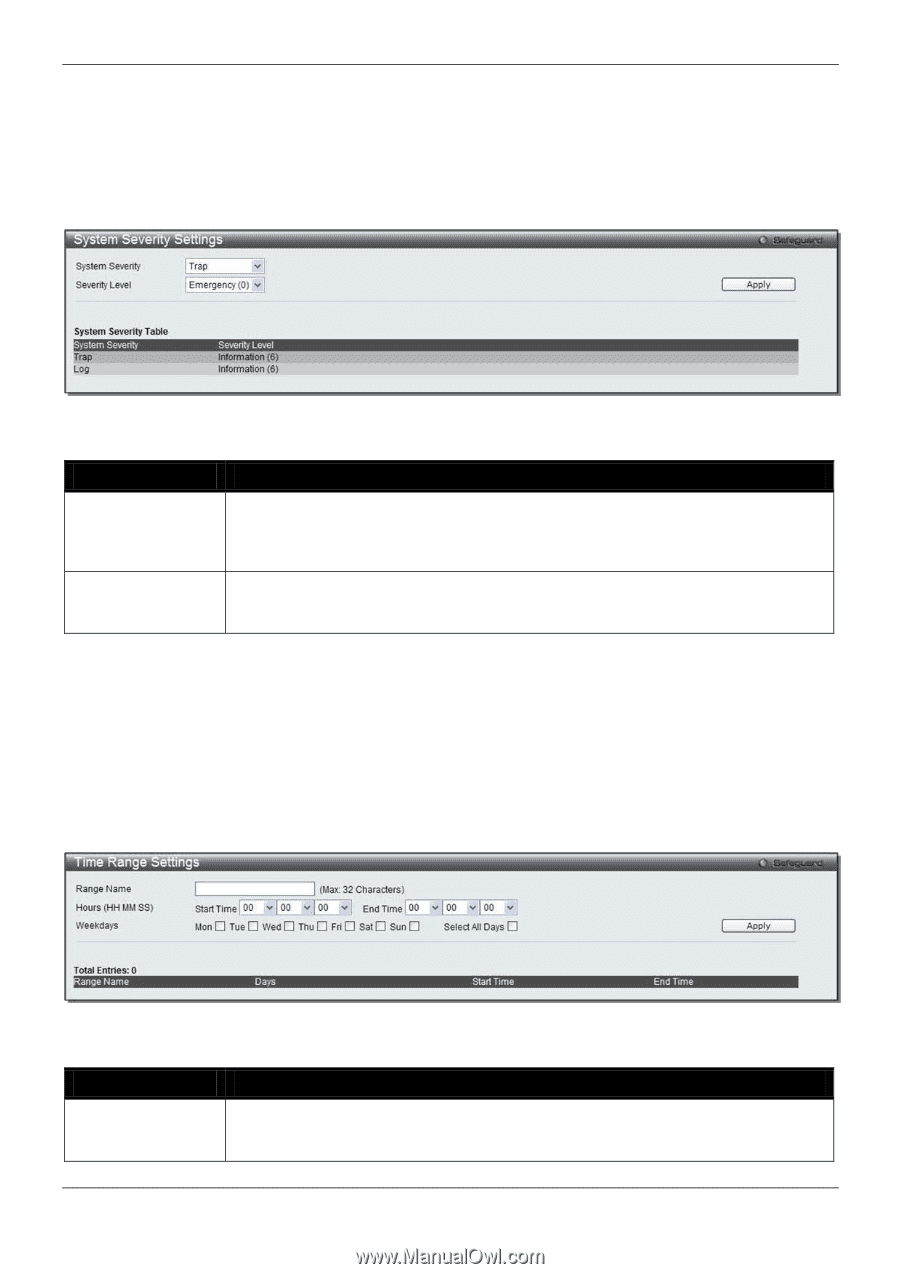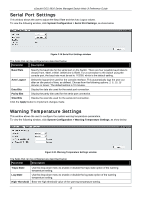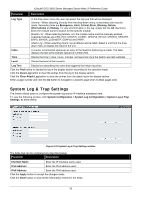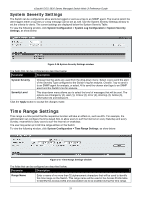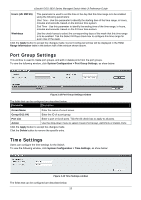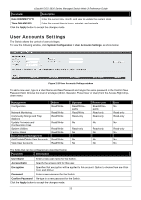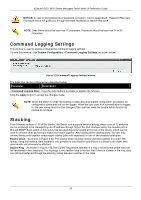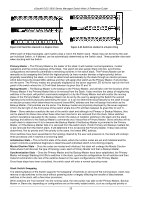D-Link DGS-3620-28TC-SI Product Manual - Page 31
System Severity Settings, Time Range Settings
 |
View all D-Link DGS-3620-28TC-SI manuals
Add to My Manuals
Save this manual to your list of manuals |
Page 31 highlights
xStack® DGS-3620 Series Managed Switch Web UI Reference Guide System Severity Settings The Switch can be configured to allow alerts be logged or sent as a trap to an SNMP agent. The level at which the alert triggers either a log entry or a trap message can be set as well. Use the System Severity Settings window to set the criteria for alerts. The current settings are displayed below the System Severity Table. To view the following window, click System Configuration > System Log Configuration > System Severity Settings, as show below: Figure 2-16 System Severity Settings window The fields that can be configured are described below: Parameter Description System Severity Choose how the alerts are used from the drop-down menu. Select Log to send the alert of the Severity Type configured to the Switch's log for analysis. Choose Trap to send it to an SNMP agent for analysis, or select All to send the chosen alert type to an SNMP agent and the Switch's log for analysis. Severity Level This drop-down menu allows you to select the level of messages that will be sent. The options are Emergency (0), Alert (1), Critical (2), Error (3), Warning (4), Notice (5), Information (6) and Debug (7). Click the Apply button to accept the changes made. Time Range Settings Time range is a time period that the respective function will take an effect on, such as ACL. For example, the administrator can configure the time-based ACL to allow users to surf the Internet on every Saturday and every Sunday, meanwhile to deny users to surf the Internet on weekdays. The user may enter up to 64 time range entries on the Switch. To view the following window, click System Configuration > Time Range Settings, as show below: Figure 2-17 Time Range Settings window The fields that can be configured are described below: Parameter Description Range Name Enter a name of no more than 32 alphanumeric characters that will be used to identify this time range on the Switch. This range name will be used in the Access Profile table to identify the access profile and associated rule to be enabled during this time range. 21