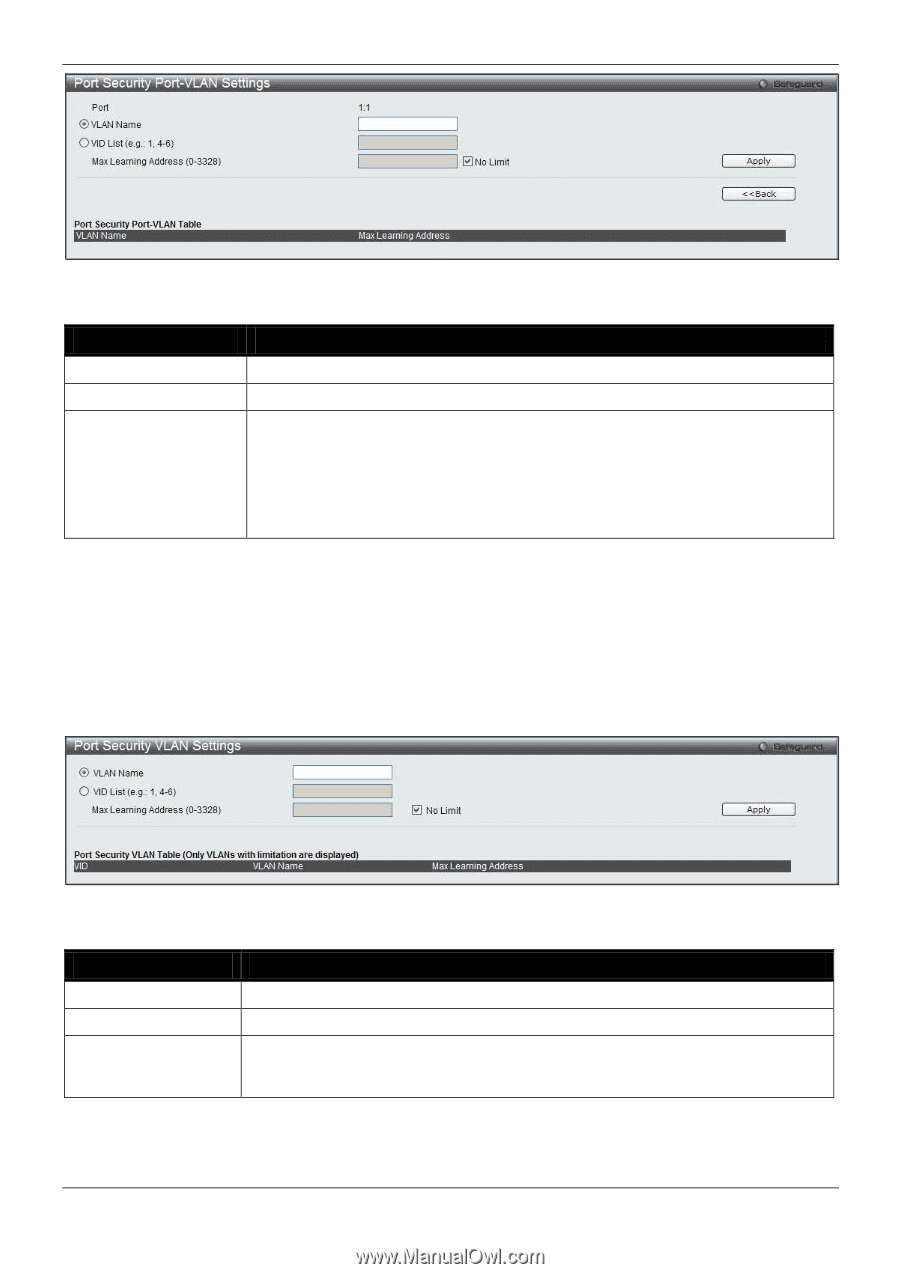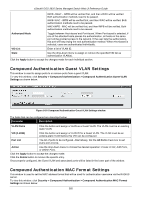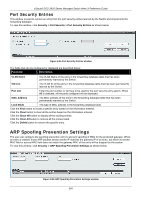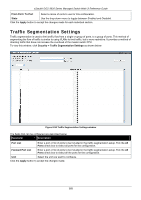D-Link DGS-3620-28TC-SI Product Manual - Page 373
Port Security VLAN Settings, Security > Port Security > Port Security VLAN Settings
 |
View all D-Link DGS-3620-28TC-SI manuals
Add to My Manuals
Save this manual to your list of manuals |
Page 373 highlights
xStack® DGS-3620 Series Managed Switch Web UI Reference Guide Figure 8-53 Port Security Port-VLAN Settings window The fields that can be configured are described below: Parameter Description VLAN Name Click the radio button and enter a VLAN name. VID List Click the radio button and enter a list of VLAN ID. Max Learning Address (0-3328) Enter the maximum number of port security entries that can be learned by this VLAN. If this parameter is set to 0, it means that no user can be authorized on this VLAN. If the setting is lower than the number of current learned entries on the VLAN, the command will be rejected. Tick the No Limit check box to have unlimited number of port security entries that can be learned by a specific VLAN. The default value is No Limit. Click the Apply button to accept the changes made. Click the Port Security VLAN Settings as shown below: Figure 8-54 Port Security VLAN Settings window The fields that can be configured are described below: Parameter Description VLAN Name Click the radio button and enter the VLAN Name. VID List Click the radio button and enter a list of the VLAN ID. Max Learning Address (0-3328) Enter the maximum number of port-security entries that can be learned by this VLAN. Tick the No Limit check box to have unlimited number of port-security entries that can be learned by this VLAN. Click the Apply button to accept the changes made. 363