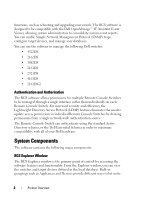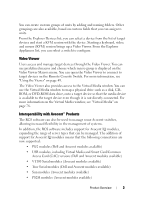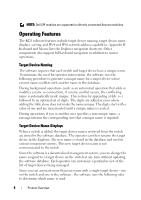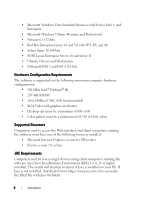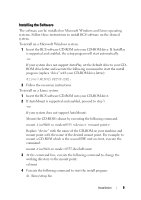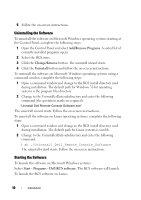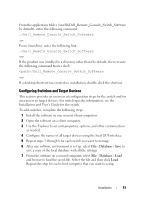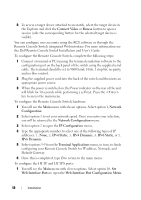Dell PowerEdge 2321DS Dell 1082DS/2162DS/4322DS Remote Console Switch Softw - Page 13
Installation
 |
View all Dell PowerEdge 2321DS manuals
Add to My Manuals
Save this manual to your list of manuals |
Page 13 highlights
2 Installation Before you install the RCS software on a client computer, make sure that you have all the required items and that the target devices and RCS client computers are running the supported operating systems, browsers, and Java Runtime Environment. Supplied with the Software The software is shipped with appliances on a Remote Console Switch Software CD. The user documentation is available as an option on the Help menu from the Remote Console Software Explorer window. Supported Operating Systems Client computers running the RCS must be running one of the following operating system versions: • Microsoft® Windows® 2003 Server with Service Pack 3 Web, Standard, and Enterprise • Microsoft Windows Server® 2008 Web, Standard, and Enterprise • Microsoft Windows XP Professional with Service Pack 3 • Microsoft Windows Vista™ Business with Service Pack 1 • Microsoft Windows 2000 Professional with Service Pack 4 • Microsoft Windows 7 Home Premium and Professional • Red Hat® Enterprise Linux® 4.0 and 5.0 WS, ES, and AS • SUSE® Linux Enterprise Server 10 and Server 11 • Ubuntu 8 Server and Workstation Target devices must be running one of the following operating systems: • Microsoft Windows 2000 Server (32-bit) and Advanced Server • Microsoft Windows XP Professional and Standard with Service Pack 3 • Microsoft Windows Server 2003 Web, Standard, and Enterprise • Microsoft Windows Server 2008 Web, Standard, and Enterprise Installation 7