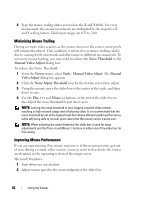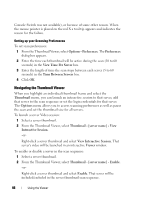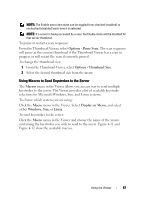Dell PowerEdge 2321DS Dell 1082DS/2162DS/4322DS Remote Console Switch Softw - Page 71
Thumbnail View Status Indicators, Remote Console Switches, Servers, Sites, Folders, Unit Selector
 |
View all Dell PowerEdge 2321DS manuals
Add to My Manuals
Save this manual to your list of manuals |
Page 71 highlights
Accessing Scan Mode from the RCS Software Figure 4-10. RCS Software- Scanning Servers To access the Scan mode in the RCS software: 1 In the Explorer, select the Remote Console Switches, Servers, Sites, or Folders tab. 2 Select two or more servers in the Unit Selector pane by pressing the key. -or- Press the key. The Scan Mode task button appears. 3 Click the Scan Mode task button. The Thumbnail Viewer window appears. Thumbnail View Status Indicators The green LED indicates that a server is currently being scanned. The red X indicates that the last scan of the server was not successful. The scan may have failed due to a credential or path failure (the server path on the Remote Using the Viewer 65

Using the Viewer
65
Accessing Scan Mode from the RCS Software
Figure 4-10.
RCS Software- Scanning Servers
To access the Scan mode in the RCS software:
1
In the Explorer, select the
Remote Console Switches
,
Servers, Sites,
or
Folders
tab.
2
Select two or more servers in the
Unit Selector
pane by pressing the
<Shift> key.
-or-
Press the <Ctrl> key. The
Scan Mode
task button appears.
3
Click the
Scan Mode
task button. The
Thumbnail Viewer
window
appears.
Thumbnail View Status Indicators
The green LED indicates that a server is currently being scanned. The red X
indicates that the last scan of the server was not successful. The scan may
have failed due to a credential or path failure (the server path on the Remote