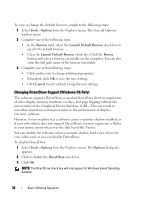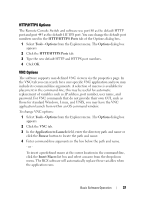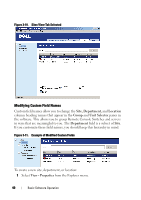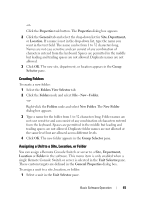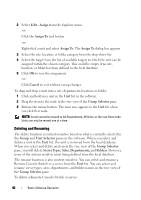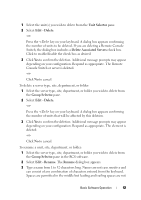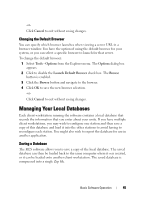Dell PowerEdge 2321DS Dell 1082DS/2162DS/4322DS Remote Console Switch Softw - Page 46
Modifying Custom Field Names, Site, Department, Location, Group, Unit Selector, View - Properties
 |
View all Dell PowerEdge 2321DS manuals
Add to My Manuals
Save this manual to your list of manuals |
Page 46 highlights
Figure 3-10. Sites View Tab Selected Modifying Custom Field Names Custom field names allow you to change the Site, Department, and Location column heading names that appear in the Group and Unit Selector panes in the software. This allows you to group Remote Console Switches and servers in ways that are meaningful to you. The Department field is a subset of Site. If you customize these field names, you should keep this hierarchy in mind. Figure 3-11. Example of Modified Custom Fields To create a new site, department, or location: 1 Select View - Properties from the Explorer menu. 40 Basic Software Operation
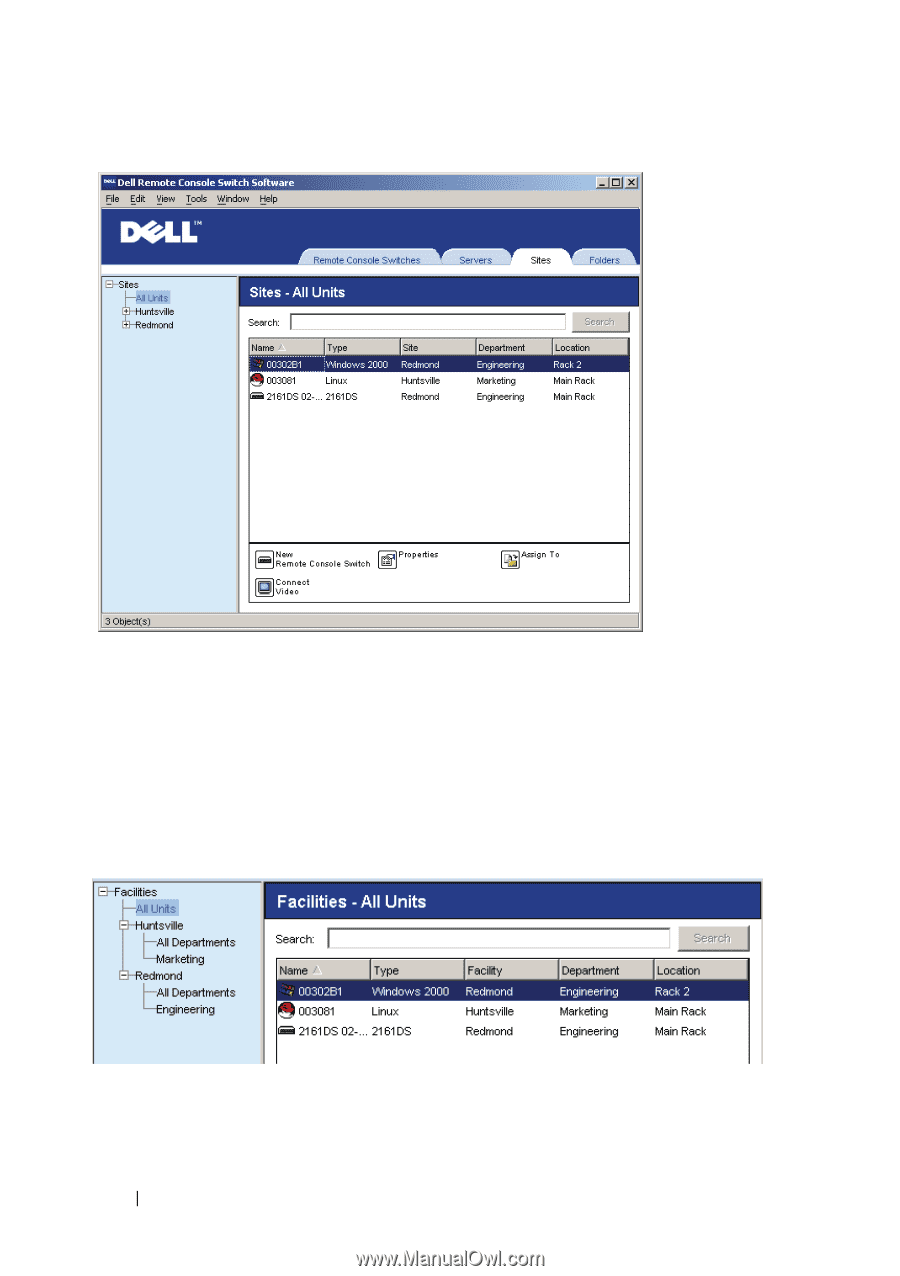
40
Basic Software Operation
Figure 3-10.
Sites View Tab Selected
Modifying Custom Field Names
Custom field names allow you to change the
Site, Department,
and
Location
column heading names that appear in the
Group
and
Unit Selector
panes in
the software. This allows you to group Remote Console Switches and servers
in ways that are meaningful to you. The
Department
field is a subset of
Site
.
If you customize these field names, you should keep this hierarchy in mind.
Figure 3-11.
Example of Modified Custom Fields
To create a new site, department, or location:
1
Select
View - Properties
from the Explorer menu.