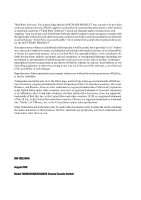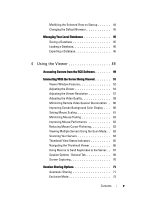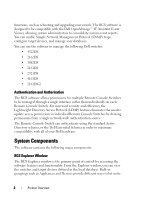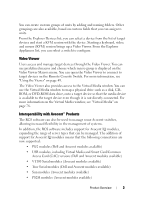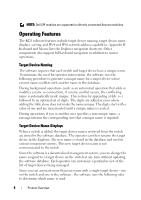Dell PowerEdge 2321DS Dell 1082DS/2162DS/4322DS Remote Console Switch Softw - Page 5
Using the Viewer, Managing Your Local Databases, Accessing Servers from the RCS Software
 |
View all Dell PowerEdge 2321DS manuals
Add to My Manuals
Save this manual to your list of manuals |
Page 5 highlights
Modifying the Selected View on Startup 44 Changing the Default Browser 45 Managing Your Local Databases 45 Saving a Database 45 Loading a Database 46 Exporting a Database 46 4 Using the Viewer 49 Accessing Servers from the RCS Software 49 Interacting With the Server Being Viewed 51 Viewer Window Features 52 Adjusting the Viewer 54 Adjusting the Viewer Resolution 57 Adjusting the Video Quality 58 Minimizing Remote Video Session Discoloration . 60 Improving Screen Background Color Display . . . 60 Setting Mouse Scaling 61 Minimizing Mouse Trailing 62 Improving Mouse Performance 62 Reducing Mouse Cursor Flickering 63 Viewing Multiple Servers Using the Scan Mode . . 63 Scanning Your Servers 63 Thumbnail View Status Indicators 65 Navigating the Thumbnail Viewer 66 Using Macros to Send Keystrokes to the Server . . 67 Session Options - General Tab 69 Screen Capturing 70 Session Sharing Options 71 Automatic Sharing 71 Exclusive Mode 73 Contents v