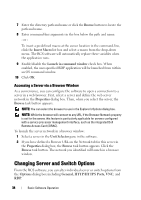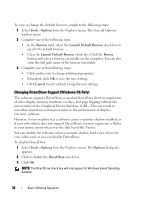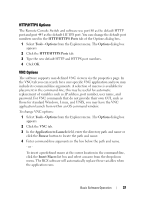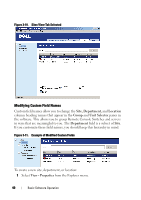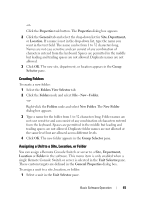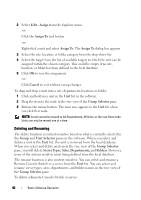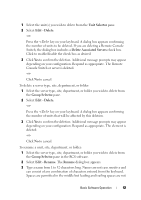Dell PowerEdge 2321DS Dell 1082DS/2162DS/4322DS Remote Console Switch Softw - Page 45
Department, Unit Selector
 |
View all Dell PowerEdge 2321DS manuals
Add to My Manuals
Save this manual to your list of manuals |
Page 45 highlights
column headings Site and Department, which can be customized to suit your needs. See "Modifying Custom Field Names" on page 40. Folders are a way to create a customized organizational system for individual servers. For example, you might want to create a folder for critical servers or for remote servers. You may change the order and sorting of the Unit Selector list by clicking in the column header. An upward-pointing arrow in a column header indicates that the list is sorted by that field name in ascending order. A downwardpointing arrow indicates the list is sorted by that field name in descending order. You can customize the column headings. Figure 3-10 shows an example of how you might use the default field name values. You may change them to fit your own organization. Figure 3-11 shows an example of customized field names. Basic Software Operation 39