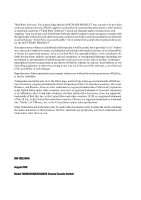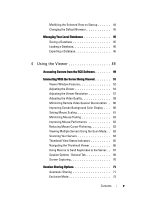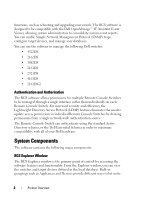Dell PowerEdge 2321DS Dell 1082DS/2162DS/4322DS Remote Console Switch Softw - Page 3
Contents - console switch product
 |
View all Dell PowerEdge 2321DS manuals
Add to My Manuals
Save this manual to your list of manuals |
Page 3 highlights
Contents 1 Product Overview 1 Features and Benefits 1 Powerful Customization Capabilities 1 Extensive Remote Console Switch Management . . 1 Authentication and Authorization 2 System Components 2 RCS Explorer Window 2 Video Viewer 3 Interoperability with Avocent® Products 3 Operating Features 4 Target Device Naming 4 Target Device Name Displays 4 Sorting 5 IPv4 and IPv6 Network Address Capabilities. . . . . 5 2 Installation 7 Installing the Software 9 Uninstalling the Software 10 Starting the Software 10 Configuring Switches and Target Devices . . . . . 11 Web Interface Installation and Setup 13 Contents iii

Contents
iii
Contents
1
Product Overview
. . . . . . . . . . . . . . . . . .
1
Features and Benefits
. . . . . . . . . . . . . . . . . . .
1
Powerful Customization Capabilities
. . . . . . . . .
1
Extensive Remote Console Switch Management
. .
1
Authentication and Authorization
. . . . . . . . . .
2
System Components
. . . . . . . . . . . . . . . . . . . .
2
RCS Explorer Window
. . . . . . . . . . . . . . . .
2
Video Viewer
. . . . . . . . . . . . . . . . . . . . .
3
Interoperability with Avocent® Products
. . . . . .
3
Operating Features
. . . . . . . . . . . . . . . . . . . . .
4
Target Device Naming
. . . . . . . . . . . . . . . .
4
Target Device Name Displays
. . . . . . . . . . . .
4
Sorting
. . . . . . . . . . . . . . . . . . . . . . . .
5
IPv4 and IPv6 Network Address Capabilities
. . . . .
5
2
Installation
. . . . . . . . . . . . . . . . . . . . . . . .
7
Installing the Software
. . . . . . . . . . . . . . . .
9
Uninstalling the Software
. . . . . . . . . . . . . .
10
Starting the Software
. . . . . . . . . . . . . . . .
10
Configuring Switches and Target Devices
. . . . .
11
Web Interface Installation and Setup
. . . . . . .
13