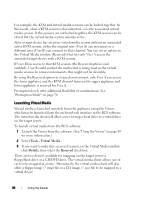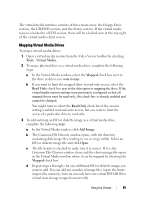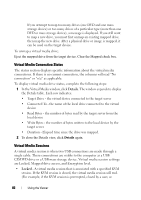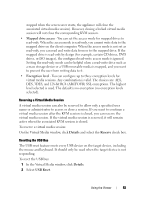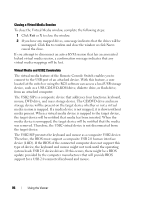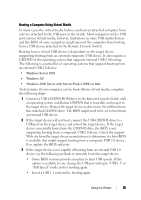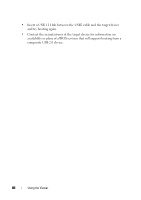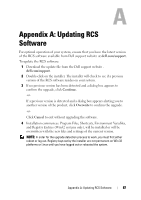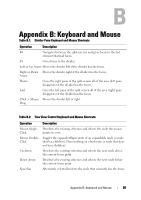Dell PowerEdge 2321DS Dell 1082DS/2162DS/4322DS Remote Console Switch Softw - Page 90
Closing a Virtual Media Session, Virtual Media and USB2 Constraints
 |
View all Dell PowerEdge 2321DS manuals
Add to My Manuals
Save this manual to your list of manuals |
Page 90 highlights
Closing a Virtual Media Session To close the Virtual Media window, complete the following steps: 1 Click Exit or X to close the window. 2 If you have any mapped drives, a message indicates that the drives will be unmapped. Click Yes to confirm and close the window or click No to cancel the close. If you attempt to disconnect an active KVM session that has an associated locked virtual media session, a confirmation message indicates that any virtual media mappings will be lost. Virtual Media and USB2 Constraints The virtual media feature of the Remote Console Switch enables you to connect to the USB port of an attached device. With this feature, a user located at the switch or using the RCS software can access a local USB storage device, such as a USB CD/DVD-ROM drive, diskette drive, or flash drive, from an attached computer. The USB2 SIP is a composite device that addresses four functions: keyboard, mouse, DVD drive, and mass storage device. The CD/DVD drive and mass storage device will be present on the target device whether or not a virtual media session is mapped. If a media device is not mapped, it is shown without media present. When a virtual media device is mapped to the target device, the target device will be notified that media has been inserted. When the media device is unmapped, the target device will be notified that the media was removed. Therefore, the USB2 virtual device is not disconnected from the target device. The USB2 SIP presents the keyboard and mouse as a composite USB2 device. Therefore, the BIOS must support a composite USB 2.0 human interface device (HID). If the BIOS of the connected computer does not support this type of device, the keyboard and mouse might not work until the operating system loads USB 2.0 device drivers. If this occurs, there might be a BIOS update provided by the computer manufacturer that will provide BIOS support for a USB 2.0 connected keyboard and mouse. 84 Using the Viewer