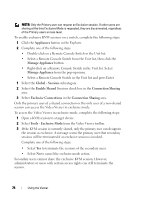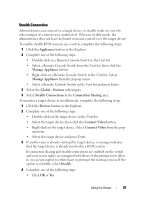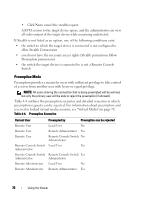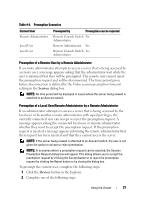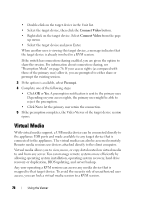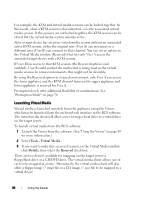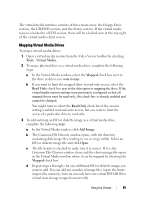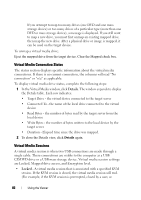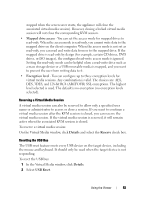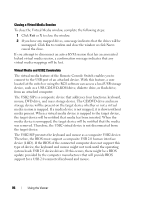Dell PowerEdge 2321DS Dell 1082DS/2162DS/4322DS Remote Console Switch Softw - Page 85
Sharing and Preemption, SIP, Avocent MPUIQ-VMC, DSAVIQ-PS2M, or DSAVIQ-USB2 module
 |
View all Dell PowerEdge 2321DS manuals
Add to My Manuals
Save this manual to your list of manuals |
Page 85 highlights
To change the media in a virtual media device, you must first unmap the virtual media device. You can then insert the new media and remap the virtual media device. The media will be available in the new virtual media session. The following are requirements for virtual media support. • You can have one DVD-ROM drive and one mass storage device mapped concurrently. - A CD/DVD-ROM drive, or ISO disk image file is mapped as a virtual DVD drive. - A diskette drive, diskette image file, USB memory device, or other media type is mapped as a virtual mass storage device. • To use virtual media on a given server, a Dell USB2 SIP, Dell USB2+CAC SIP, Avocent MPUIQ-VMC, DSAVIQ-PS2M, or DSAVIQ-USB2 module must be used to connect that server to the KVM. • A virtual media session cannot be opened to a server that is connected to a passive expansion module. • The target device must support the types of USB2-compatible media that you virtually map. In other words, if the target device does not support a portable USB 2.0 memory device, you cannot map the local device as a virtual media drive on the target device. • You (or the user group to which you belong) must have permission to establish virtual media sessions or reserved virtual media sessions to the target device. • A 1082DS will support up to three concurrent virtual media sessions (including local and remote). A 2162DS will support up to four concurrent virtual media sessions (including local and remote). A 4322DS will support up to six concurrent virtual media sessions (including local and remote). Only one virtual media session can be active to a target device at one time. Sharing and Preemption The KVM and virtual media sessions are separate; therefore, there are many options for sharing, reserving, or preempting sessions. Using the Viewer 79