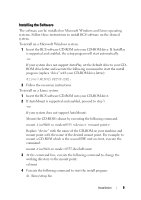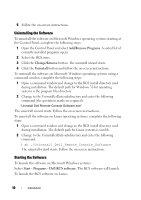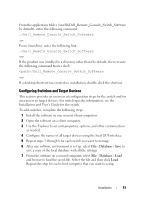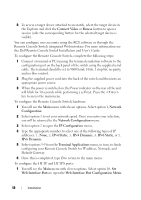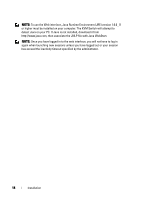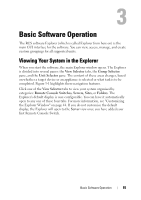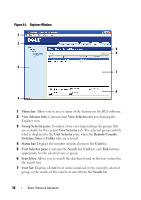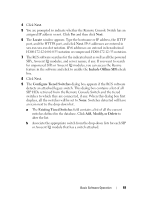Dell PowerEdge 2321DS Dell 1082DS/2162DS/4322DS Remote Console Switch Softw - Page 20
To use the Web interface, Java Runtime Environment JRE version 1.6.0_11
 |
View all Dell PowerEdge 2321DS manuals
Add to My Manuals
Save this manual to your list of manuals |
Page 20 highlights
NOTE: To use the Web interface, Java Runtime Environment (JRE) version 1.6.0_11 or higher must be installed on your computer. The KVM Switch will attempt to detect Java on your PC. If Java is not installed, download it from http://www.java.com, then associate the JNLP file with Java WebStart. NOTE: Once you have logged in to the web interface, you will not have to log in again when launching new sessions unless you have logged out or your session has exceed the inactivity timeout specified by the administrator. 14 Installation
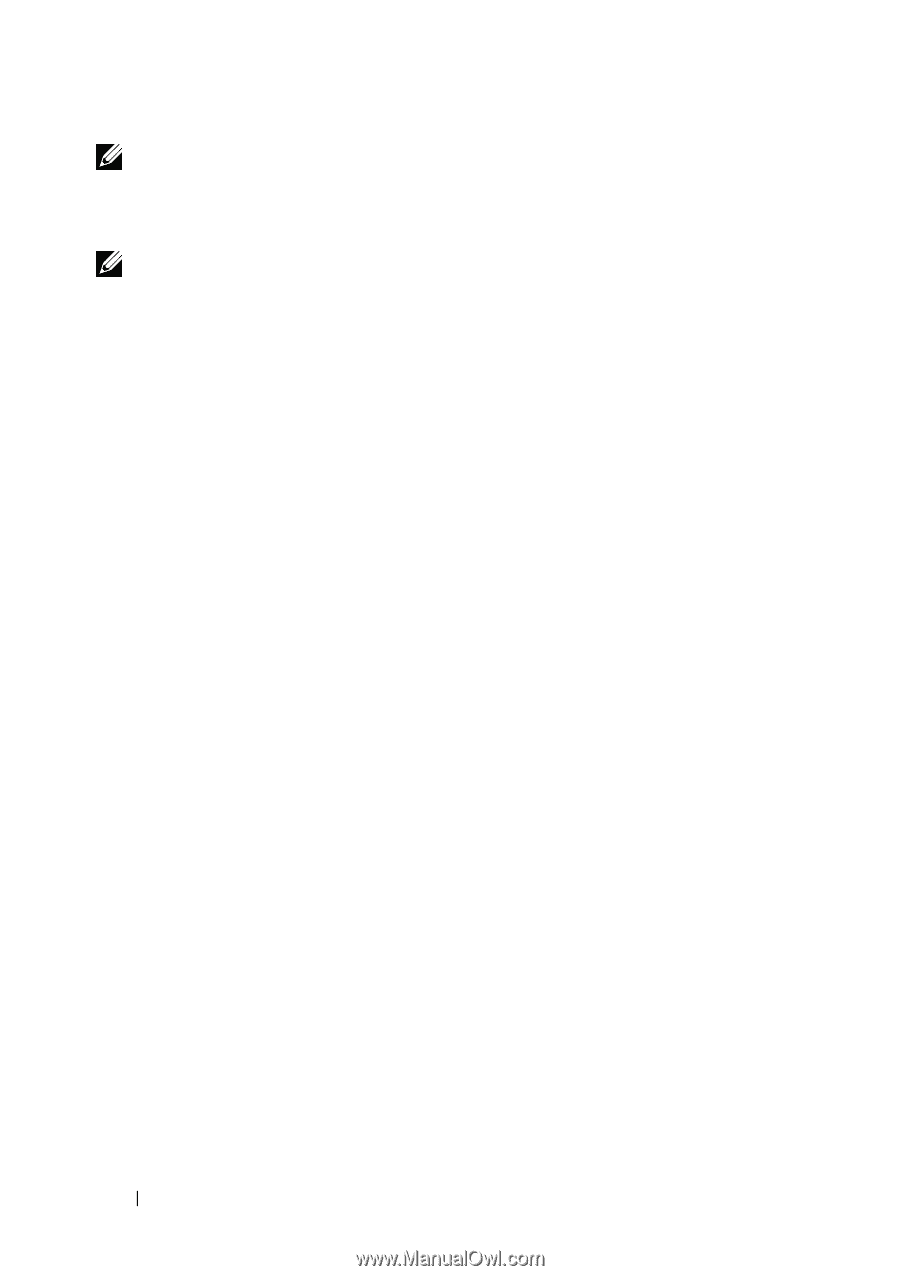
14
Installation
NOTE:
To use the Web interface, Java Runtime Environment (JRE) version 1.6.0_11
or higher must be installed on your computer. The KVM Switch will attempt to
detect Java on your PC. If Java is not installed, download it from
http://www.java.com, then associate the JNLP file with Java WebStart.
NOTE:
Once you have logged in to the web interface, you will not have to log in
again when launching new sessions unless you have logged out or your session
has exceed the inactivity timeout specified by the administrator.