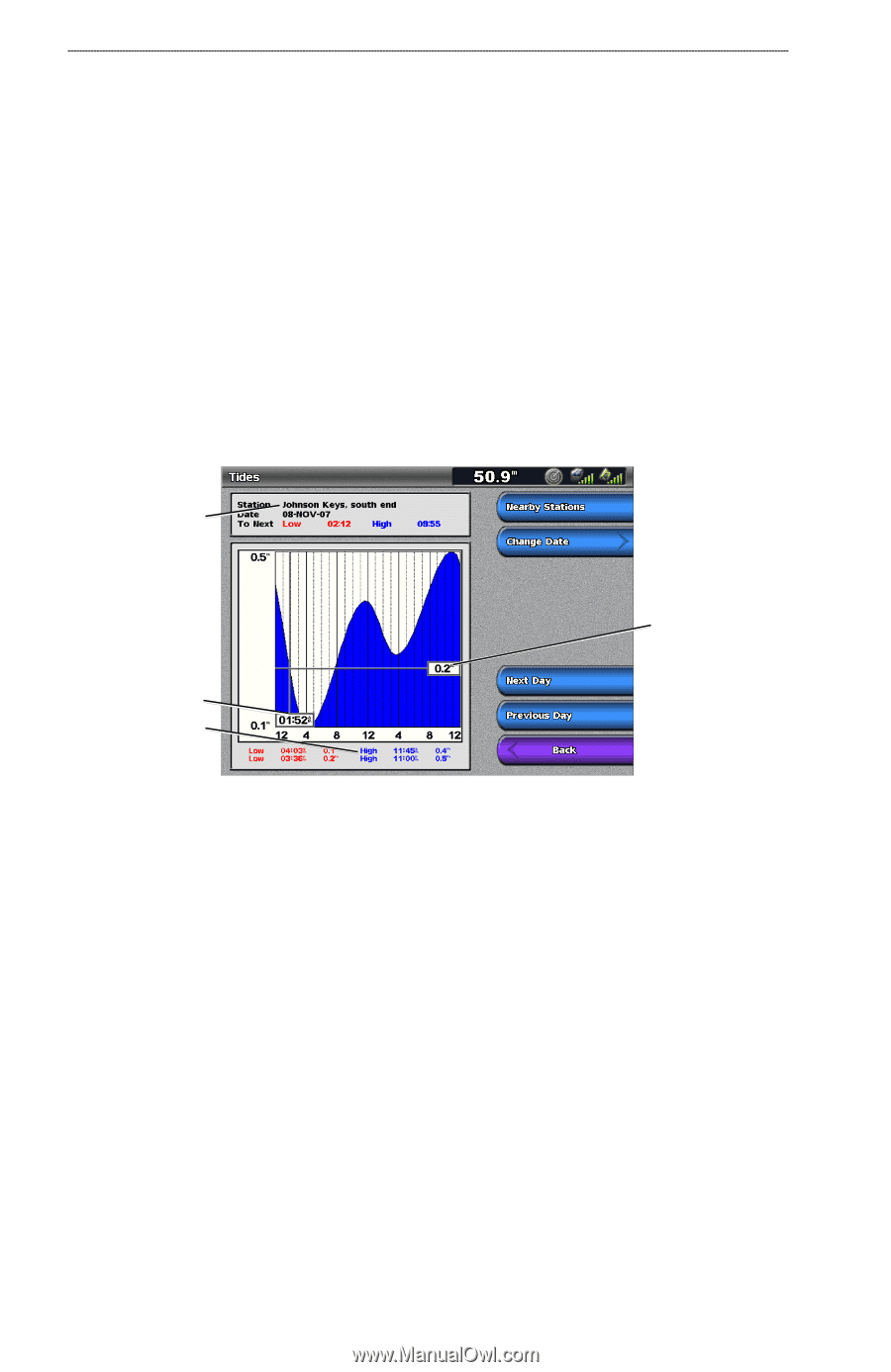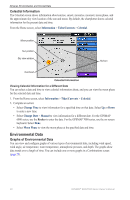Garmin GPSMAP 6012 Owner's Manual - Page 52
Almanac, Environmental, and On-boat Data, Almanac Data
 |
View all Garmin GPSMAP 6012 manuals
Add to My Manuals
Save this manual to your list of manuals |
Page 52 highlights
Almanac, Environmental, and On-boat Data Almanac, Environmental, and On-boat Data Use the Information screen to view information about tides, currents, celestial data, gauges, and video. You can also select tide, current, and celestial information for a specific station directly from the Navigation chart. Select the area near the desired station, select Information, and select Tides, Currents, or Celestial. Almanac Data Tide Station Information The Tides screen shows information about a tide station for a specific date and time, including the tide height, and when the next high and low tides will occur. By default, the chartplotter shows tide information for the most recently viewed tide station and for the present date and time. From the Home screen, select Information > Tides/Currents > Tides. Tide station Tide level at local time Local time Time of next high tide Tide Station Information Viewing Information about a Nearby Tide Station 1. From the Home screen, select Information > Tides/Currents > Tides > Nearby Stations. 2. Select a station. Viewing Tide Station Information for a Different Date You can indicate the date of the tide station information to be viewed. 1. From the Home screen, select Information > Tides/Currents > Tides > Nearby Stations. 2. Select a station. 3. Complete an action: • Select Change Date to view tide information for a different date. For the GPSMAP 6000 series, use the Rocker to enter the date. For the GPSMAP 7000 series, use the on-screen keyboard. Select Done. • Select Next Day to view tide information for the day after the date shown. • Select Previous Day to view tide information for the day before the date shown. 46 GPSMAP® 6000/7000 Series Owner's Manual