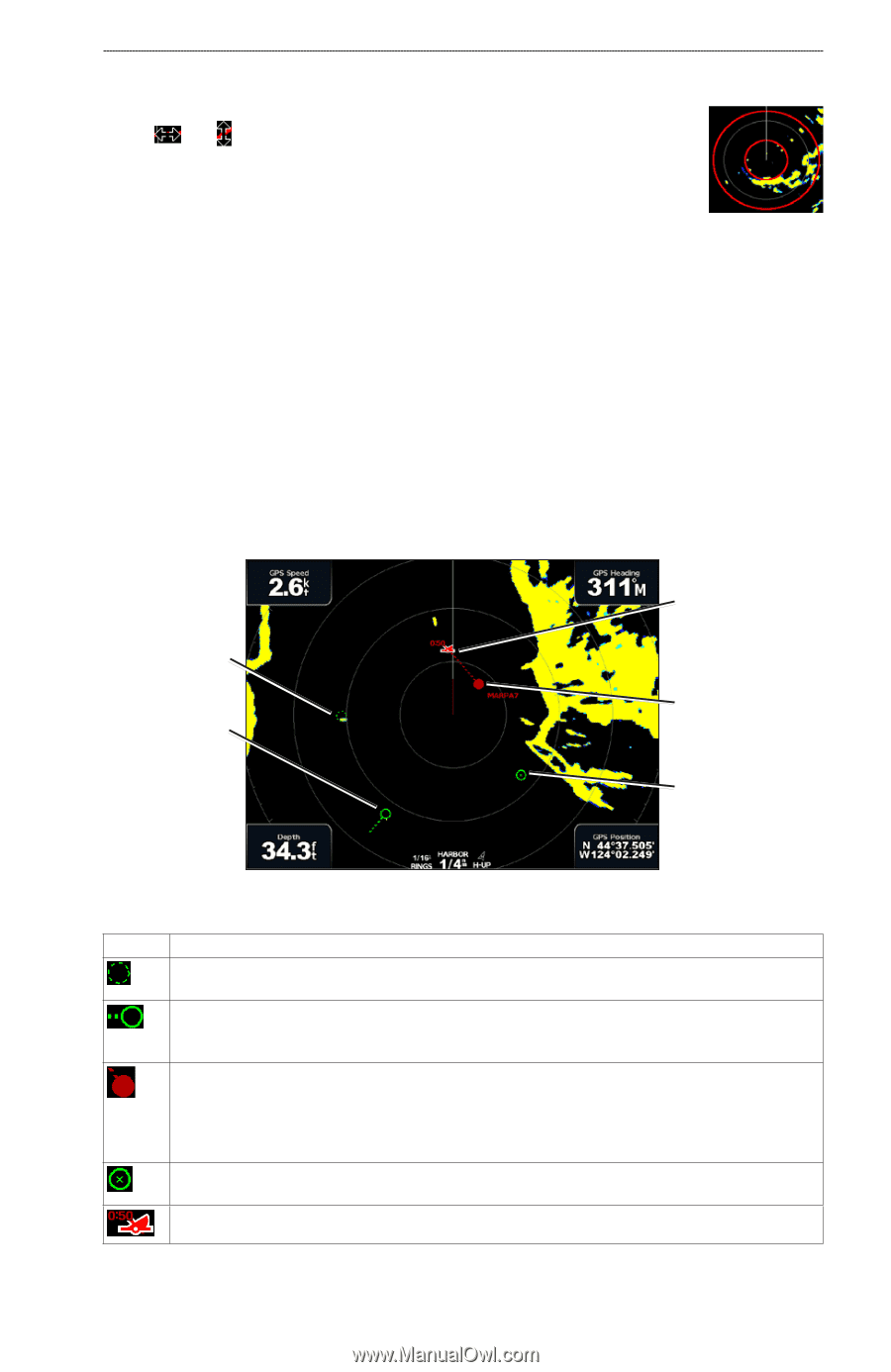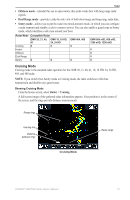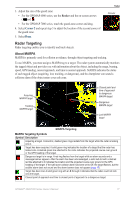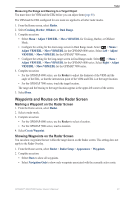Garmin GPSMAP 6012 Owner's Manual - Page 83
Radar Targeting, About MARPA
 |
View all Garmin GPSMAP 6012 manuals
Add to My Manuals
Save this manual to your list of manuals |
Page 83 highlights
3. Adjust the size of the guard zone: • For the GPSMAP 6000 series, use the Rocker and the on-screen arrows ( and ). • For the GPSMAP 7000 series, touch the guard-zone corner and drag. 4. Select Corner 2 and repeat step 3 to adjust the location of the second corner of the guard zone. 5. Select Done. Radar Circular Radar Targeting Radar targeting enables you to identify and track objects. About MARPA MARPA is primarily used for collision avoidance, through object targeting and tracking. To use MARPA, you must assign a MARPA tag to a target. The radar system automatically monitors the tagged object and provides you with information about the object, including the range, bearing, speed, GPS heading, nearest approach, and time to nearest approach. MARPA indicates the status of each tagged object (acquiring, lost, tracking, or dangerous), and the chartplotter can sound a collision alarm if the object enters your safe zone. Acquiring MARPA target Tracking MARPA target Closest point and time of approach to dangerous MARPA target Dangerous MARPA target Lost MARPA target MARPA Targeting MARPA Targeting Symbols Symbol Description Acquiring a target. Concentric, dashed green rings radiate from the target while the radar is locking onto it. Target has been acquired. A solid green ring indicates the location of a target that the radar has locked onto. A dashed green line attached to the circle indicates the projected course over ground or the GPS heading of the target. Dangerous target is in range. A red ring flashes from the target while an alarm sounds and a message banner appears. After the alarm has been acknowledged, a solid red dot with a dashed red line attached to it indicates the location and the projected course over ground or the GPS heading of the target. If the safe-zone collision alarm has been set to Off, the target flashes, but the audible alarm does not sound and the alarm banner does not appear (page 18). Target has been lost. A solid green ring with an X through it indicates that the radar could not lock onto the target. Closest point of approach and time to closest point of approach to a dangerous target. GPSMAP® 6000/7000 Series Owner's Manual 77