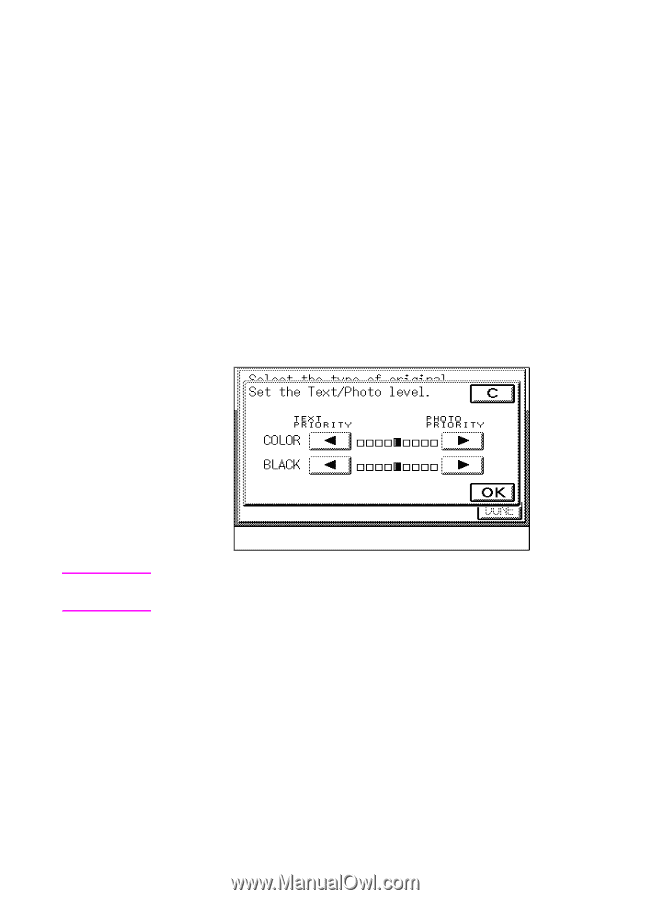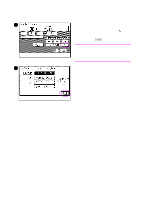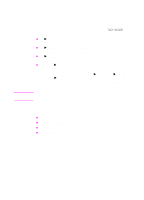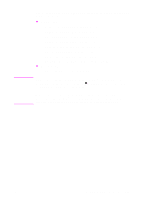HP 8550dn HP Color LaserJet 8550MFP Printer - Copy Module User Guide, Not Orde - Page 107
Adjusting the text and photo priority level, TXT/PHOTO SETTING
 |
UPC - 088698946428
View all HP 8550dn manuals
Add to My Manuals
Save this manual to your list of manuals |
Page 107 highlights
Adjusting the text and photo priority level The mode settings screen below appears when TXT/PHOTO SETTING is pressed. You can adjust the Color setting when making copies of originals containing color images, or the Black setting when making copies of black-and-white originals. Press ̈ or ̇ to adjust the settings. Text Priority: Allows you to make clear copies of text images of originals. Photo Priority: Allows you to make clear copies of photo images of originals. You can soften the "moire effect." The "moiré effect" describes the spots on copies resulting from copying an image (such as a magazine photograph) made up of fine dots or lines Note When Text Priority is selected in the Black Text Auto Exposure Adjustment Priority setting, you cannot adjust the Black setting. EN Selecting original type 107