HP 8550dn HP Color LaserJet 8550MFP Printer - Copy Module User Guide, Not Orde - Page 335
HP Support Assistant Compact Disc 12, Automatic Document Feeder ADF 315
 |
UPC - 088698946428
View all HP 8550dn manuals
Add to My Manuals
Save this manual to your list of manuals |
Page 335 highlights
preset copy ratios 81 printer drivers, ordering 10 product information 10, 12 repair assistance (Europe) 14 repair assistance (U.S. and Canada) 13 support 13 product information sheets, obtaining 326 R Recall button, locating 42 Recall feature 220 recalling copy job settings 217, 220 reduce button, locating 40 combining images onto one page 151 Entire Image mode 86 in increments 85 manually 93 using different ratios 92 using preset ratios 81 Zoom Program 88 regulations, declaration of conformity 321 repair, getting assistance 13 repeating images on a copy 177 replacing drum cartridge 289 toner cartridges 287 Reset key, locating 31 reversing colors on a copy 174 S safety, laser 326 Second Side Elimination description 208 making fine adjustments 210 using 209 security, entering password 123 sepia tinting 202 service-call message 295 Setting Confirmation button 127 settings naming 215 recalling 211, 220 storing 211 shadows erasing 140, 143, 145 erasing (binding holes) 148 Sharpness button, locating 42 Sharpness mode, adjusting 186 Sheet Frame Erase 143 Shift mode 132 button location 41 creating margins 137 Shifting to a designated position 134 EN Single Color button location 42 using 204 Slant Image mode 183 slick paper 161 softening copies 186 software utilities, obtaining 10 Special Features screen 41 changing mode settings 126 specifications Automatic Document Feeder (ADF) 315 copy module 312 stack bypass, See Tray 1 Standard Key 1 and 2 using 262 Standard Settings changing 264 Start key 33 status display, locating 30 status lights, interpreting 34 Stop key 33, 75 storing copy settings 212 supplies, ordering 12 support for Asia Pacific countries/regions 11 for Europe 11 for Latin America 11 for U.S. 10 HP Direct Ordering 12 HP service agreements 12 HP Support Assistant Compact Disc 12 obtaining 10 online services 10 world wide web 10 system entering password 123 locating keys 30 power button 52 turning off 52 turning on 50 System Password function 248 T Text/Photo Priority setting adjusting level 107 in black mode 238 using Original Type mode 104 Timer settings Automatic Clear Time 269 Automatic Energy saver mode 271 Automatic Power-off 273 description 269 Low-power mode 272 toner cartridges replacing 287 Index 335