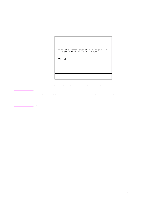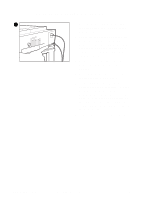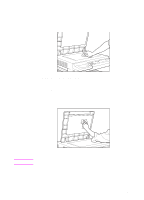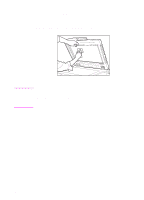HP 8550dn HP Color LaserJet 8550MFP Printer - Copy Module User Guide, Not Orde - Page 298
Routine cleaning, Cleaning guidelines
 |
UPC - 088698946428
View all HP 8550dn manuals
Add to My Manuals
Save this manual to your list of manuals |
Page 298 highlights
Routine cleaning Hewlett-Packard recommends cleaning the following items every week or every 10 days: ! the glass ! the copy module cover ! the feeding belt of the optional ADF Cleaning guidelines ! When cleaning, press the power button located on the copy module control panel so that the system is OFF. Turn the power switch located on the right rear side of the copy module to the OFF position. After 30 minutes, unplug the power plug. ! Clean the parts using a firmly wrung-out cloth dampened with a mild cleansing detergent. Do not use alcohol, benzene, paint thinner, or other flammable substances. WARNING! If flammable substances come into contact with the electrical parts inside the copy module, a fire or electrical shock may occur. WARNING! Do not pour water or mild detergents directly over the copy module. Direct contact of either agent with electrical parts inside the copy module may result in a fire or electrical shock. 298 Chapter 9 Maintenance and troubleshooting EN