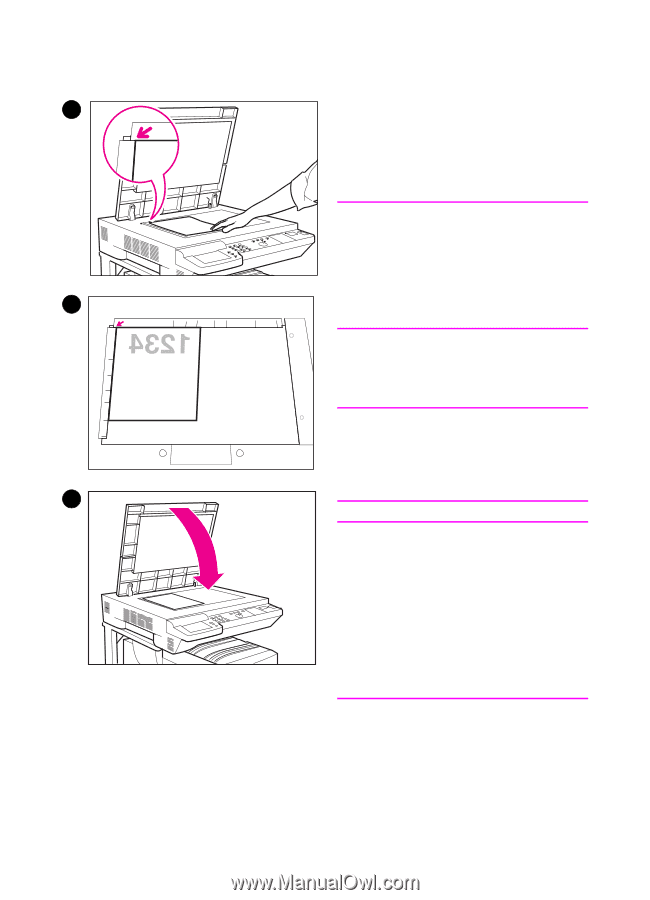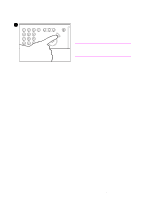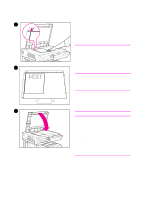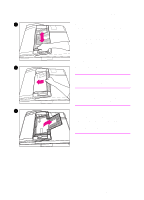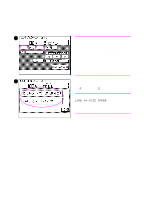HP 8550dn HP Color LaserJet 8550MFP Printer - Copy Module User Guide, Not Orde - Page 76
Placing the original on the glass, When copying originals that are
 |
UPC - 088698946428
View all HP 8550dn manuals
Add to My Manuals
Save this manual to your list of manuals |
Page 76 highlights
Placing the original on the glass 1 1 Lift the cover and place the original face-down on the glass. 2 Align the corner of the original with the "arrow" mark in the upper-left corner of the glass. Note The size of the original determines whether you should place the original vertically (portrait) or horizontally (landscape) on the glass. The position of 2 the original affects the Automatic Paper Selection feature. 3 Lower the copy module cover and press START on the copy module control panel. CAUTION When copying thick items, such as books, do not press down hard on the copy module cover. Doing so may 3 damage the glass and result in injury. Note When copying originals that are composed of both color and black-and-white, make copies of them by separating the color originals from the black-and-white originals or make copies of them all using Full Color mode. (When making copies in the Full Color mode, black-and-white originals will be counted as full-color copies.) 76 Chapter 3 Common copying tasks EN