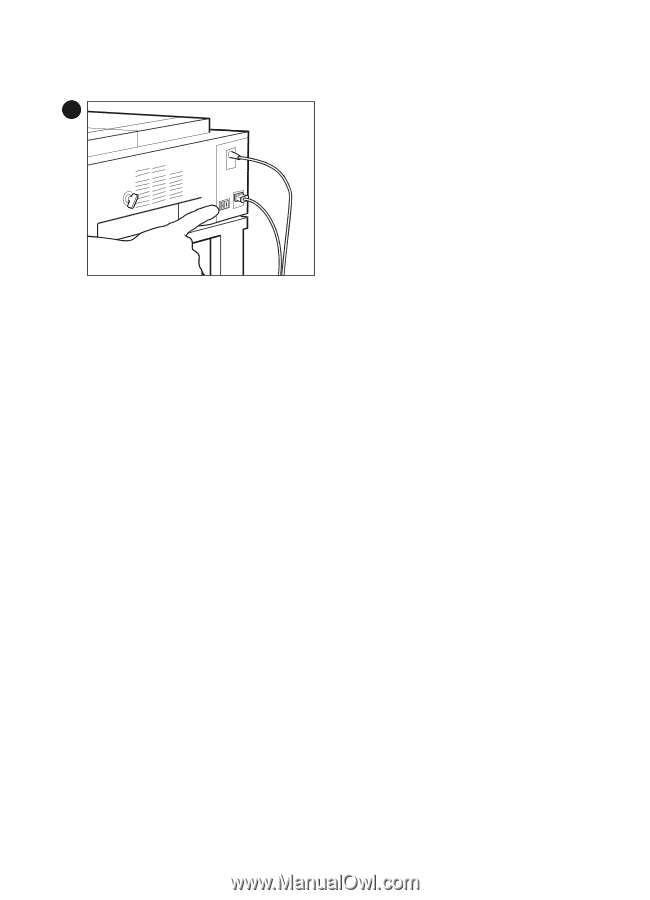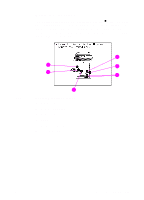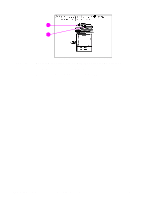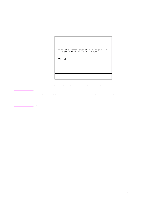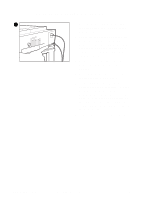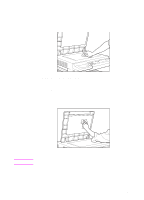HP 8550dn HP Color LaserJet 8550MFP Printer - Copy Module User Guide, Not Orde - Page 294
Service-call message procedures, been performed, turn the power
 |
UPC - 088698946428
View all HP 8550dn manuals
Add to My Manuals
Save this manual to your list of manuals |
Page 294 highlights
Service-call message procedures 1 1 Turn the power switch on the right rear side of the copy module to the OFF position. 2 Check the connections between the printer unit and the copy module. Make sure that the cable between the copy module and the printer unit is firmly connected. (The cable will snap into position.) 3 Wait for 5 seconds, then turn the power switch back to the ON position. 4 Turn on the power button located on the front of the copy module. 5 If the copy module still does not operate properly after steps 1-4 have been performed, turn the power button on the copy module control panel OFF, turn the power switch on the right rear side of the copy module to the OFF position, and then unplug the power cord. 6 Contact your service representative. 294 Chapter 9 Maintenance and troubleshooting EN