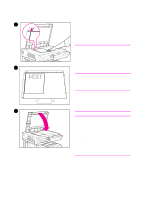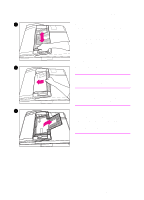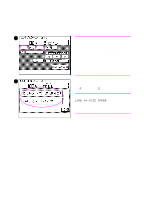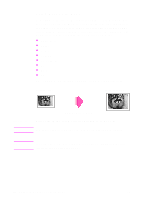HP 8550dn HP Color LaserJet 8550MFP Printer - Copy Module User Guide, Not Orde - Page 81
Using preset copy ratios, Letter, Executive, or Maximum,
 |
UPC - 088698946428
View all HP 8550dn manuals
Add to My Manuals
Save this manual to your list of manuals |
Page 81 highlights
Using preset copy ratios Use preset copy ratios to reduce or enlarge standard size originals to different standard sizes (for example, Letter or A4-size originals enlarged to Legal or A3-size copies). 1 Note When enlarging Letter- or A4-sized originals to Ledger-, Legal-, or A3-sized copies, be sure to place the original on the glass horizontally. When reducing Ledger-, Legal-, or A4-sized originals to Letter- or A4-size, be sure to place Letter-R or A4-R media in Tray 1. Also make sure that the media in Tray 1 is loaded short-edge first (rotated). 2 1 After placing your original on the glass or in the optional ADF, press R (reduce) or E (enlarge). Note LOAD **-SIZE PAPER appears in the touch panel display when no copy media is loaded in either Tray 1 (stack bypass) or the selected media tray. 2 Select a preset copy ratio (Legal, Letter, Executive, or Maximum), and then press START on the copy module control panel to start the copy job. EN Enlarging or reducing originals 81