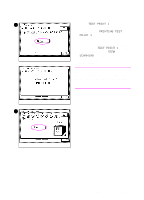HP 8550dn HP Color LaserJet 8550MFP Printer - Copy Module User Guide, Not Orde - Page 276
Exposure Recalibration, To change the Exposure, Recalibration settings
 |
UPC - 088698946428
View all HP 8550dn manuals
Add to My Manuals
Save this manual to your list of manuals |
Page 276 highlights
Exposure Recalibration Use Exposure Recalibration to adjust the exposure of the copy. In instances when copy images are a little lighter or darker than the original, the copy exposure can be adjusted manually. This function adjusts the amount of exposure in the center of the copy module touch panel display exposure scale. 1 To change the Exposure Recalibration settings 1 Press the ADMINISTRATION FUNCTIONS key, and select ADJUSTMENT/CLEANING. 2 Press EXPOSURE RECALIB. in the Adjustment/Cleaning screen 1/2. 3 Select LIGHT or DARK to recalibrate the copy exposure, then press OK. 2 3 276 Chapter 8 Administration Functions EN
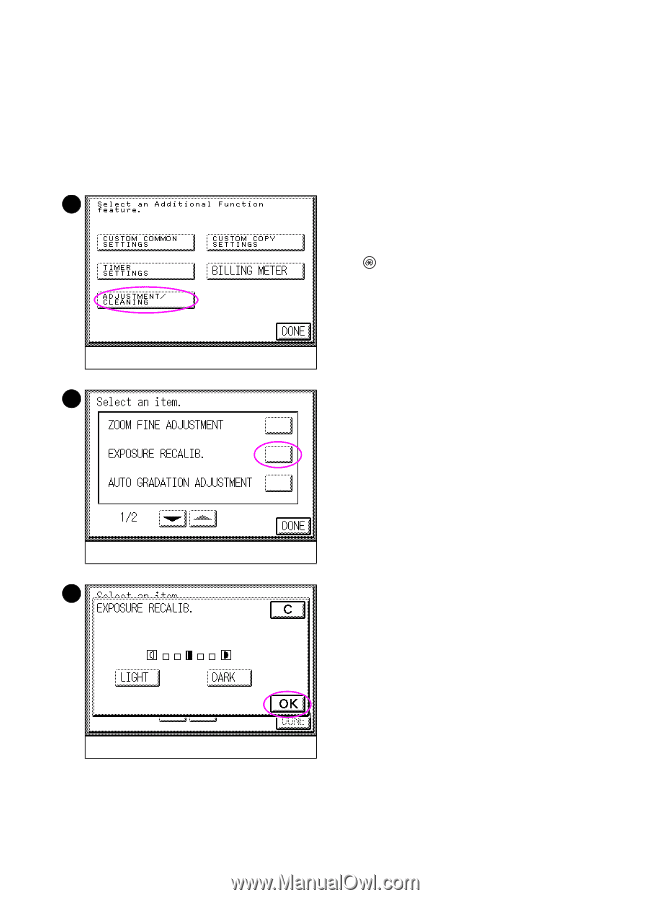
276
Chapter 8 Administration Functions
EN
Exposure Recalibration
Use Exposure Recalibration to adjust the exposure of the copy. In
instances when copy images are a little lighter or darker than the
original, the copy exposure can be adjusted manually. This function
adjusts the amount of exposure in the center of the copy module
touch panel display exposure scale.
To change the Exposure
Recalibration settings
1
Press the
A
DMINISTRATION
F
UNCTIONS
key, and select
ADJUSTMENT/CLEANING
.
2
Press
EXPOSURE RECALIB.
in the
Adjustment/Cleaning screen 1/2.
3
Select
LIGHT
or
DARK
to recalibrate
the copy exposure, then press
OK
.
1
2
3