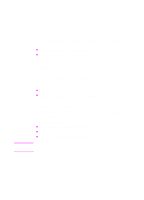HP 8550dn HP Color LaserJet 8550MFP Printer - Copy Module User Guide, Not Orde - Page 52
Turning the copy module off, System power button
 |
UPC - 088698946428
View all HP 8550dn manuals
Add to My Manuals
Save this manual to your list of manuals |
Page 52 highlights
Turning the copy module off Figure 12 System power button To turn off power to the system (both the copy module and the printer unit), press the power button located on the right side of the copy module control panel. The green light located beneath the power button will be off when the power button is turned off. Below are some suggestions for determining when to turn the system off: ! Turn off the system when not in use for a prolonged period of time (for example, turn off the system overnight). ! After turning the system on, the touch panel display should appear before turning the system off again. 52 Chapter 2 Basic copy module functions EN
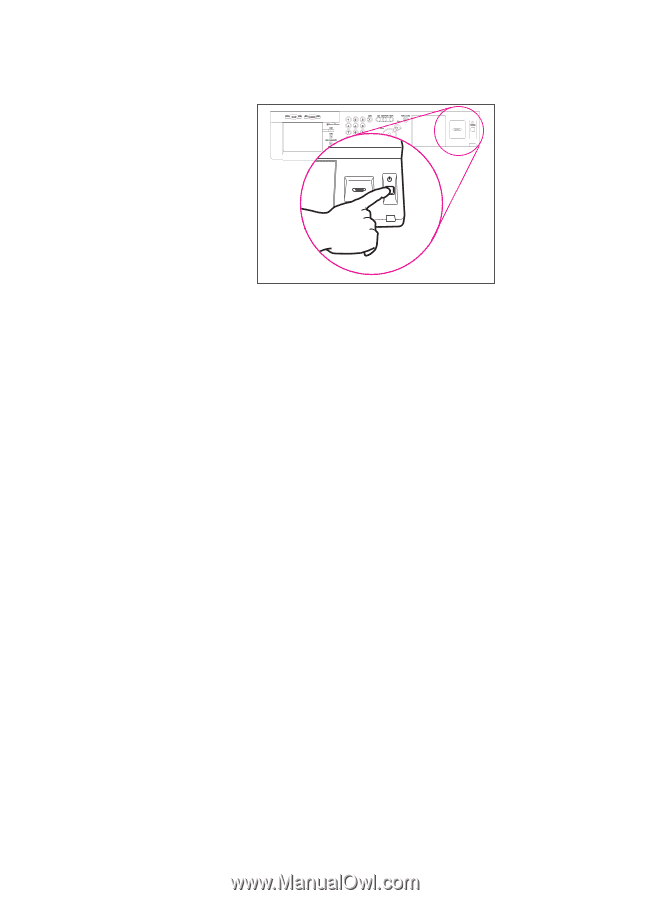
52
Chapter 2 Basic copy module functions
EN
Turning the copy module off
Figure
12
System power button
To turn off power to the system (both the copy module and the printer
unit), press the power button located on the right side of the copy
module control panel. The green light located beneath the power
button will be off when the power button is turned off.
Below are some suggestions for determining when to turn the system
off:
!
Turn off the system when not in use for a prolonged period of
time (for example, turn off the system overnight).
!
After turning the system on, the touch panel display should
appear before turning the system off again.