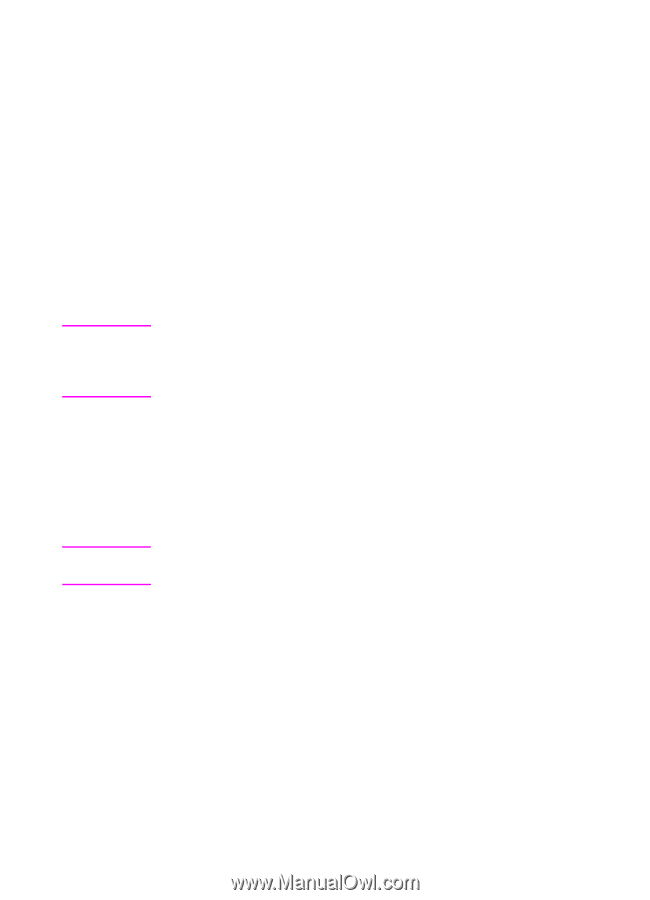HP 8550dn HP Color LaserJet 8550MFP Printer - Copy Module User Guide, Not Orde - Page 244
Copy Tray setting
 |
UPC - 088698946428
View all HP 8550dn manuals
Add to My Manuals
Save this manual to your list of manuals |
Page 244 highlights
Note Note Copy Tray setting Use the Copy Tray settings to select the default output bin based on where the original is placed on the copy module (on the glass or in the optional ADF). The following settings can be used to configure the copy module for Copy Tray functions: ! Glass copying: face-down output bin or face-up tray ! Optional ADF copying: Automatic or face-down output bin When copies are sent to the face-down output bin the copied pages remain in the order they were copied. When the face-up output tray is selected, the copied pages will be in reverse order. If you are using the optional ADF, and you have Automatic selected the copy module will automatically select between the face-down output bin and the face-up output tray depending on the selected copy job settings. Make sure that copies on transparencies, glossy films or sheets of heavy copy paper are output to the face-up tray and remove them from the face-up tray immediately. Failure to do so may result in media jams. You cannot use the following settings if you select Face-down tray when placing originals in the optional ADF: ! 1"2 SIDED in the Two-sided mode ! 2 "1 SIDED in the Two-sided mode ! Two-sided in the Image Combination mode The factory default setting for glass copying is the face-down output bin. The factory default setting for optional ADF copying is Automatic. 244 Chapter 8 Administration Functions EN