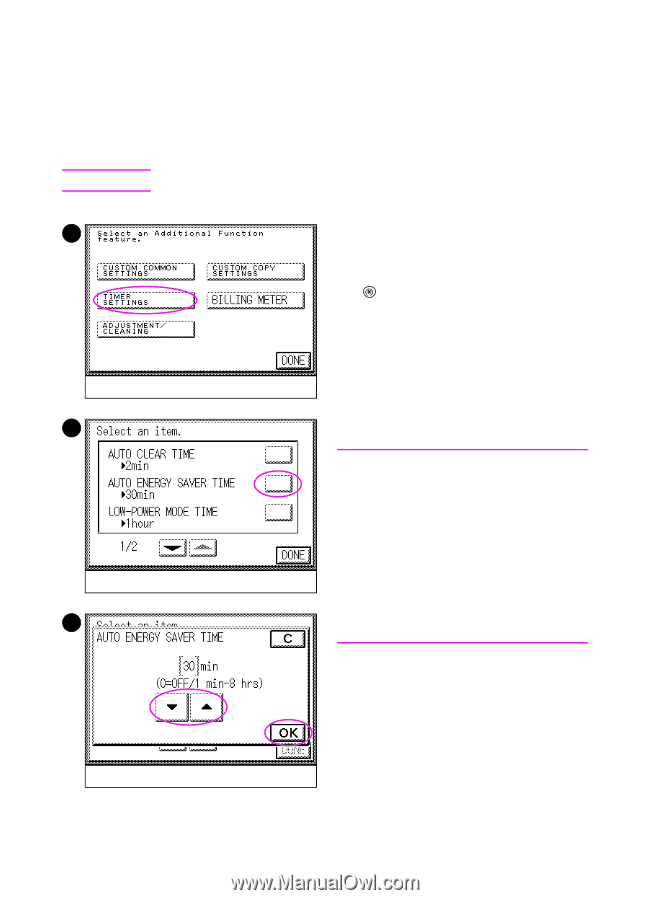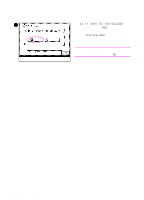HP 8550dn HP Color LaserJet 8550MFP Printer - Copy Module User Guide, Not Orde - Page 271
Automatic Energy Saver mode, To change Automatic Energy, Saver settings
 |
UPC - 088698946428
View all HP 8550dn manuals
Add to My Manuals
Save this manual to your list of manuals |
Page 271 highlights
Note 1 2 3 Automatic Energy Saver mode Use the Automatic Energy Saver function to set the copy module to automatically switch to the Energy Saver mode if the system is not operated for a certain period of time. You can set Automatic Energy Saver mode from 0 minutes to 8 hours. The factory setting is set to 30 minutes. To change Automatic Energy Saver settings 1 Press the ADMINISTRATION FUNCTIONS key, and select TIMER SETTINGS. 2 Press AUTO ENERGY SAVER TIME in the Timer Settings screen. Press w or v to display each screen. 3 Set the timer, using w or v to scroll through the menu items., then press OK. Note If you set AUTO ENERGY SAVER TIME to 0 minutes, the function is turned off. Set AUTO ENERGY SAVER TIME to 1, 2, 5, 10, 20, or 30 minutes, or from 1 to 8 hours in one-hour increments. The system will not return to the READY state when a print job is sent while AUTO ENERGY SAVER TIME is enabled. EN Timer settings 271