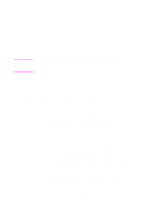HP 8550dn HP Color LaserJet 8550MFP Printer - Copy Module User Guide, Not Orde - Page 334
Negative/positive Nega/Posi mode 174, PowerSave mode, See Energy saver - service menu
 |
UPC - 088698946428
View all HP 8550dn manuals
Add to My Manuals
Save this manual to your list of manuals |
Page 334 highlights
L laser, safety 326 laser, statement for Finland 327 Latin America, support 11 legal limitations (for color copies) 47 lighten image 201 loading paper 286 loading paper trays 60 Low-power mode 53 time 230, 272 M magazines copying 104, 130, 145, 208 copying facing pages 117 magnification 313 maintenance replacing the drum cartridge 289 replacing toner cartridges 287 manual exposure control 79 manual paper selection 73 maps copying 104 Margin button, locating 41 margins, creating 137 media avoiding jams 60 clearing jams 290 heavy 161 loading 286 loading trays 64 locating jams 291 manual selection 73 orienting 57 prepunched 57 selecting size 73 selecting type 56 sizes 57 specifications 57 specifications (Book to Double-sided mode) 118 specifications (Double-sided mode) 109 transparency specifications (Tray 1) 58 types 57 types (Automatic Document Feeder) 78 types of copy media 68 weights 57 Menu Map 29 messages error 296 for clearing media jams 290 service-call 295 millimeters, changing the unit of measure 242 Mirror Image feature using 181 mirroring images on a copy 180 Mode Memory assigning a name 215 button location 42 description 212 erasing settings 218 recalling settings 217 using 213 mode settings (Basic Features screen) 126 Multi-page Enlargement mode copy ratios 97 description 96 multipurpose tray, See Tray 1 N Negative/positive (Nega/Posi) mode 174 numerical key pad 32 O old-fashioned photo setting 202 One Touch Color button location 41 description 201 selecting a setting 203 settings 201 one-color copies 204 online services 10 optional accessories 27 Original Frame Erase mode 140 Original Type control, locating 40 Original Type mode 104 originals, specifications 302 output bin, selecting 244 P paper clip tray 29 paper quantity indicator, locating 39 paper size display, locating 39 paper, See media password entering 123 password, department ID erasing 255 password, system 248 erasing 250 photos, copying 104, 238 power button 29, 50 consumption 313 consumption, reducing 53 PowerSave mode, See Energy saver prepunched media orienting (Tray 1) 57 orienting (Trays 2 and 3) 59 specifications (Tray 1) 57 specifications (Trays 2 and 3) 59 EN Index 334