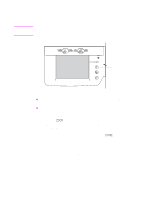HP 8550dn HP Color LaserJet 8550MFP Printer - Copy Module User Guide, Not Orde - Page 40
Copy quantity indicator, Exposure control, Two-sided copying duplexing, Original type
 |
UPC - 088698946428
View all HP 8550dn manuals
Add to My Manuals
Save this manual to your list of manuals |
Page 40 highlights
Note STACK BYPASS refers to Tray 1. 8 Copy quantity indicator. Displays the number of copies to be made. For more information, see "Making copies" on page 74. 9 Exposure control. Press the left-facing arrow (̇) for lighter copies or press the right-facing arrow (̈) for darker copies. Press A (automatic) to select automatic exposure control. The copy module automatically adjusts the copy exposure to the most appropriate level for the original. For more information, see "Adjusting copy exposure" on page 79. 10 Two-sided copying (duplexing). Press to select or cancel duplexing. Make copies of both sides of the original or on both sides of the copy media. Functionality differs depending on installed options. For more information, see "Making double-sided copies" on page 108. 11 Original type. Press to select the setting most suitable for the type of original to be copied. For more information, see "Selecting original type" on page 104. 12 Special Features. Press to display the Special Features screen on the touch panel display. Use the Special Features mode to select the desired copy image quality or the desired layout settings. For more information, see "Special Features screen" on page 41. 13 Setting confirmation. Press to check and confirm the selected programmed job settings. This button is only visible when job settings have been programmed. For more information, see "Confirming, canceling, or changing the mode settings" on page 126. 40 Chapter 1 Product introduction EN