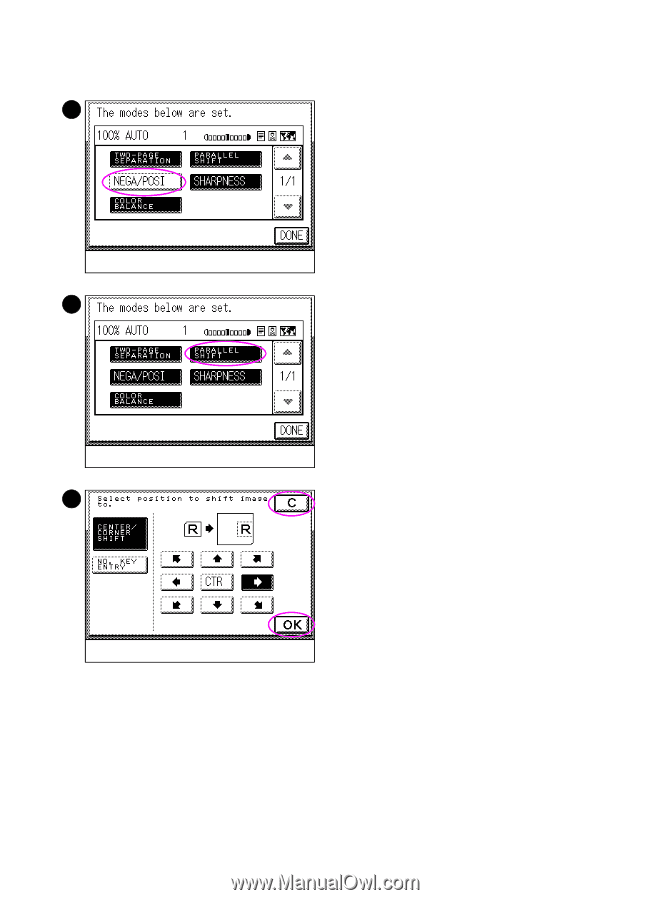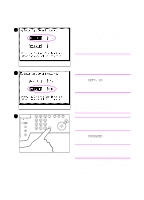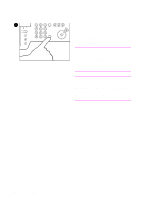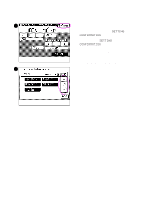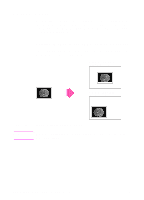HP 8550dn HP Color LaserJet 8550MFP Printer - Copy Module User Guide, Not Orde - Page 128
Canceling or changing the mode settings, cancel that selection will appear.
 |
UPC - 088698946428
View all HP 8550dn manuals
Add to My Manuals
Save this manual to your list of manuals |
Page 128 highlights
Canceling or changing the mode settings 1 You can cancel or change the mode settings that have been previously programmed. The procedures to cancel or change the mode settings vary depending on each mode setting. ! To cancel some selections, press SETTING CONFIRMATION and then press the mode you wish to cancel. The selected mode will change from 2 black to white, indicating that the mode setting has been canceled. ! To cancel the other selections, press SETTING CONFIRMATION and then press the mode selection you wish to cancel. A screen that allows you to cancel that selection will appear. Press C to cancel the mode, or change the mode setting and press OK Press RESET on the copy module control 3 panel to cancel all the mode settings that have been previously programmed and return to the Default mode settings. 128 Chapter 3 Common copying tasks EN