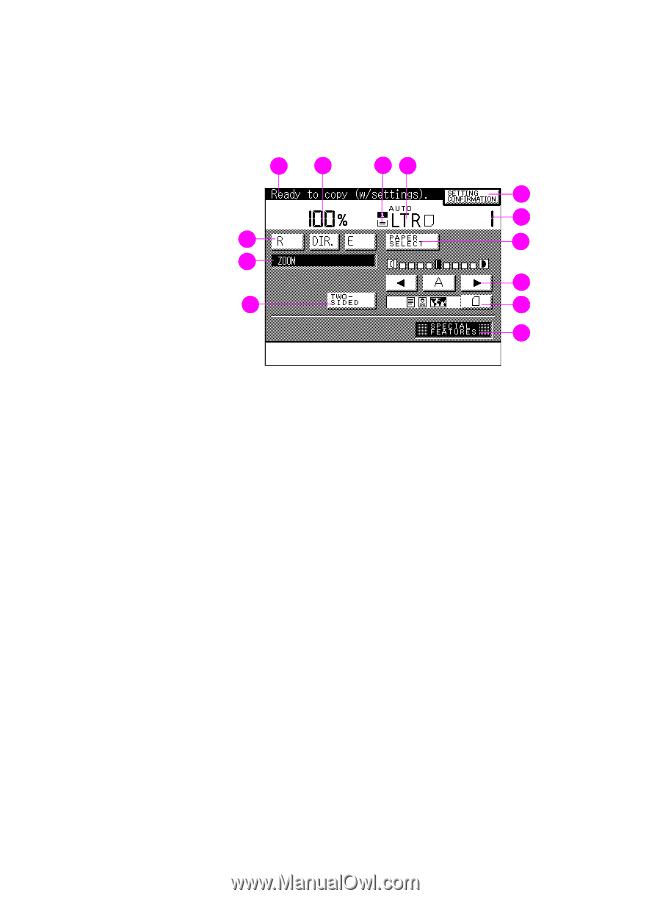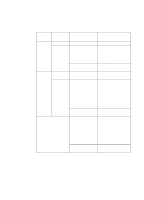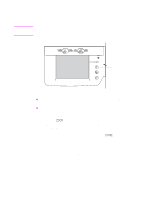HP 8550dn HP Color LaserJet 8550MFP Printer - Copy Module User Guide, Not Orde - Page 39
Basic Features screen, Copy ratio display Reduce, Direct, Enlarge
 |
UPC - 088698946428
View all HP 8550dn manuals
Add to My Manuals
Save this manual to your list of manuals |
Page 39 highlights
Basic Features screen The Basic Features screen is the default screen in the touch panel display. From this screen, you can learn about or set up the features described below. 1 2 56 13 8 3 7 4 9 10 11 12 Figure 10 Touch panel display-Basic Features screen 1 Message display. Displays the system status and operator instructions. 2 Copy ratio display (Reduce, Direct, Enlarge). Displays the copy ratio setting. For more information, see "Enlarging or reducing originals" on page 80. 3 Reduce, Direct, Enlarge. Press to select the most suitable setting for reducing or enlarging the image using preset ratios or to perform a direct copy (resets the copy module to 1:1 copying). For more information, see "Enlarging or reducing originals" on page 80. 4 Zoom. Press to specify the copy ratios, selectable in 1% increments, or to enlarge or reduce images in either the vertical direction or the horizontal direction. For more information, see "Enlarging or reducing originals" on page 80. 5 Paper quantity indicator. Displays the remaining quantity of media in the selected tray. 6 Paper size display. Displays the media size in the selected tray. For more information, see "Selecting the copy media size" on page 65. 7 Paper Select. Press to select Automatic Paper Selection or a specific tray. For more information, see "Using Automatic Paper Selection" on page 65. EN Touch panel display 39