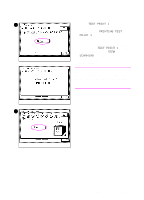HP 8550dn HP Color LaserJet 8550MFP Printer - Copy Module User Guide, Not Orde - Page 277
Automatic Gradation Adjustment, Adjustment to improve the quality of the copy images.
 |
UPC - 088698946428
View all HP 8550dn manuals
Add to My Manuals
Save this manual to your list of manuals |
Page 277 highlights
Note Automatic Gradation Adjustment A color copy module reproduces original images in full colors by making fine adjustments of the amount of toner used. Incorrect adjustments and changes in copy exposure may result in poor reproduction of the colors of the original on the copy images. If you notice that the colors reproduced on copy images are slightly different from the original, perform Automatic Gradation Adjustment to improve the copy image quality. This function makes three test prints and scans them so that the copy module can perform Automatic Gradation Adjustment. If you notice changes in the color exposure of copy images after the color toner cartridge has been replaced, perform Automatic Gradation Adjustment to improve the quality of the copy images. Test prints are not counted as copies. Only perform the Automatic Gradation Adjustment test after confirming that either Letter-, Ledger-, A4-, or A3-size media is placed in each media input tray. EN Adjustment/cleaning 277