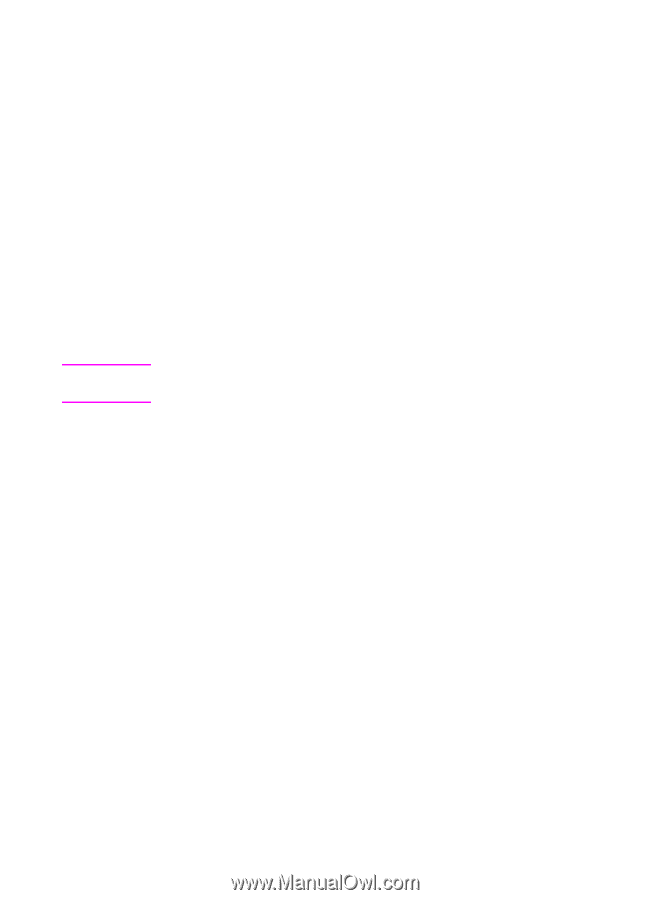HP 8550dn HP Color LaserJet 8550MFP Printer - Copy Module User Guide, Not Orde - Page 234
Tray Eligibility for APS/ADS, Use Tray Eligibility for Automatic Paper Selection APS/Automatic
 |
UPC - 088698946428
View all HP 8550dn manuals
Add to My Manuals
Save this manual to your list of manuals |
Page 234 highlights
Note Tray Eligibility for APS/ADS Use Tray Eligibility for Automatic Paper Selection (APS)/Automatic Tray (Drawer) Switching (ADS) to configure the copy module to recognize media type and size for each input tray. The copy module will pull the appropriate media size and type specified by the user even if the user does not specify which tray the copy module should use. When the copy module is configured to recognize the media type and size, two functions are enabled: ! Automatic Paper Selection (APS): The copy module automatically recognizes the appropriate media size (media tray) for the size of the original and the selected copy ratio. ! Automatic Tray Switching (ADS): If the selected media tray runs out of copy media during a continuous copying job, the copy module automatically selects another media tray loaded with the same media size and begins feeding copy media from that alternative tray. The factory default setting for Tray Eligibility for APS/ADS is off for the stack bypass and on for all other input trays. 234 Chapter 8 Administration Functions EN