EN
Contents
17
Contents
How to use this online user guide . . . . . . . . . . . . . . . . . . . . . . . . . . . 5
Features of Acrobat Reader 4.0 . . . . . . . . . . . . . . . . . . . . . . . . . 5
Where to look for more information. . . . . . . . . . . . . . . . . . . . . . . . . . 8
Setting up the system (the copy module and the printer unit). . . 8
Using the system . . . . . . . . . . . . . . . . . . . . . . . . . . . . . . . . . . . . 9
HP Customer Care service and support . . . . . . . . . . . . . . . . . . . . . 10
Online services . . . . . . . . . . . . . . . . . . . . . . . . . . . . . . . . . . . . . 10
World Wide Web. . . . . . . . . . . . . . . . . . . . . . . . . . . . . . . . . . . . 10
Obtaining software utilities and
electronic information for the U.S.: . . . . . . . . . . . . . . . . . . . . 10
Customer support options worldwide . . . . . . . . . . . . . . . . . . . . . . . 13
HP Customer Care and Product Repair Assistance for the
U.S. and Canada . . . . . . . . . . . . . . . . . . . . . . . . . . . . . . . . . . 13
European HP Customer Care Center language and in-country/
region options available . . . . . . . . . . . . . . . . . . . . . . . . . . . . 14
1
Product introduction
Copy module features . . . . . . . . . . . . . . . . . . . . . . . . . . . . . . . . . . . 24
Identifying the copy module parts . . . . . . . . . . . . . . . . . . . . . . . . . . 26
Main copy module parts . . . . . . . . . . . . . . . . . . . . . . . . . . . . . . 26
Optional accessories. . . . . . . . . . . . . . . . . . . . . . . . . . . . . . . . . 27
Copy module control panel features . . . . . . . . . . . . . . . . . . . . . . . . 28
Interpreting status lights . . . . . . . . . . . . . . . . . . . . . . . . . . . . . . 34
Help key function . . . . . . . . . . . . . . . . . . . . . . . . . . . . . . . . . . . 35
Touch panel display . . . . . . . . . . . . . . . . . . . . . . . . . . . . . . . . . . . . 37
Adjusting the brightness of the touch panel display . . . . . . . . . 38
Basic Features screen . . . . . . . . . . . . . . . . . . . . . . . . . . . . . . . 39
Special Features screen . . . . . . . . . . . . . . . . . . . . . . . . . . . . . . 41
Entering characters on the touch panel display . . . . . . . . . . . . 43
Legal limitations of color copying . . . . . . . . . . . . . . . . . . . . . . . . . . 47
2
Basic copy module functions
Turning the copy module on . . . . . . . . . . . . . . . . . . . . . . . . . . . . . . 50
Turning the copy module off . . . . . . . . . . . . . . . . . . . . . . . . . . . . . . 52
Additional features. . . . . . . . . . . . . . . . . . . . . . . . . . . . . . . . . . . . . . 53
Energy-saving features. . . . . . . . . . . . . . . . . . . . . . . . . . . . . . . 53
Automatic functions. . . . . . . . . . . . . . . . . . . . . . . . . . . . . . . . . . 53
In-country/region support numbers . . . . . . . . . . . . . . . . . . . . . . 15