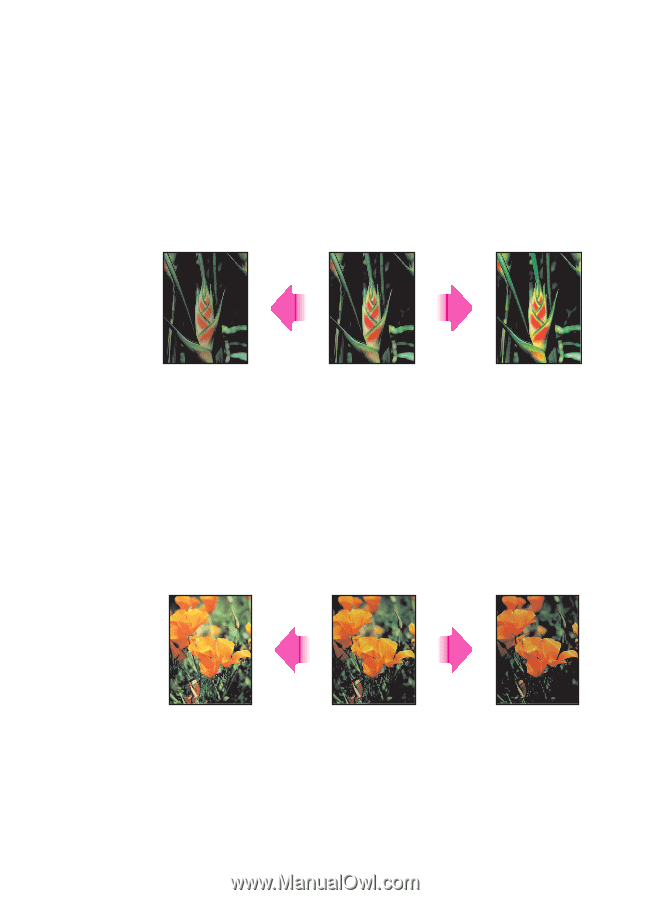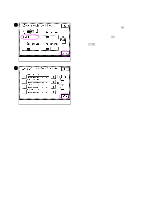HP 8550dn HP Color LaserJet 8550MFP Printer - Copy Module User Guide, Not Orde - Page 201
One Touch Color, in a copy with lighter colors.
 |
UPC - 088698946428
View all HP 8550dn manuals
Add to My Manuals
Save this manual to your list of manuals |
Page 201 highlights
One Touch Color One Touch Color allows you to quickly and easily apply six commonly used image adjustments to modify the color characteristics of the original. The following predefined settings can be used to adjust the color image of your copy. Vivid colors: Makes copies with more vivid hues. Tranquil colors: Makes copies with subdued hues. Tranquil colors Original Vivid colors Figure 50 Examples of vivid and tranquil color settings Lighten image: Decreases the strength of the color in the low-exposure range while maintaining a good color balance, resulting in a copy with lighter colors. Darken image: Increases the strength of the color in the low-exposure range while maintaining a good color balance, resulting in a copy with darker colors. Lighten image Original Darken image Figure 51 Examples of lighten and darken settings EN One Touch Color 201