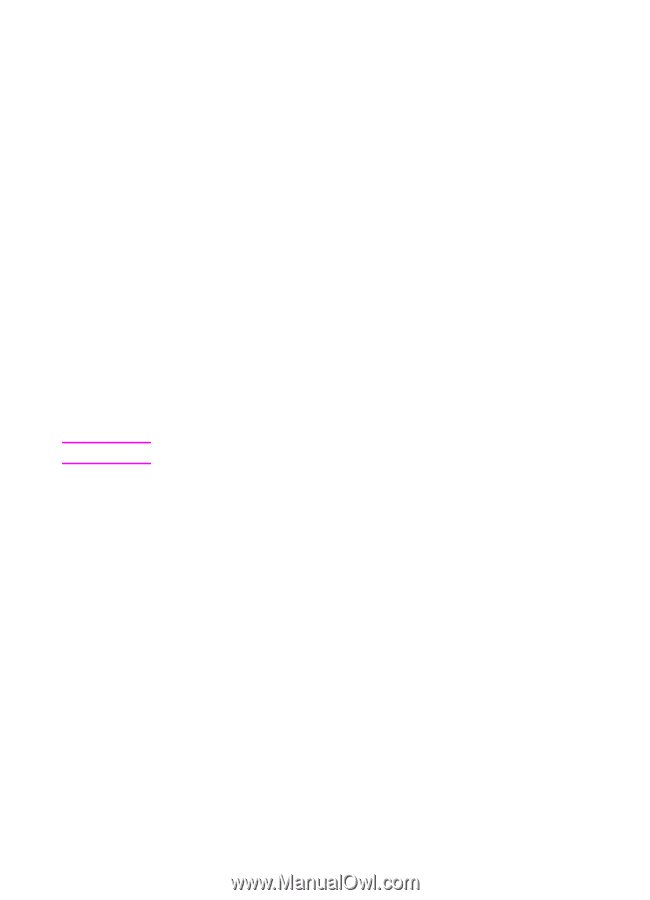HP 8550dn HP Color LaserJet 8550MFP Printer - Copy Module User Guide, Not Orde - Page 251
Setting Department ID Management, Department ID Management setting, the following operations can
 |
UPC - 088698946428
View all HP 8550dn manuals
Add to My Manuals
Save this manual to your list of manuals |
Page 251 highlights
Note Setting Department ID Management The Department ID Management settings are used to assign a four-digit Department Identification (ID) number and/or a four-digit password to each department or section of an organization that is using the copy module. The two settings for Department ID Management are: ! On ! Off When the copy module is configured so that the Department ID Management is enabled, the system will only process print or copy jobs when the Department ID number and/or password have been entered. You can assign up to 300 Department ID numbers and passwords. This function will also track the number of print or copy jobs are processed using a specific Department ID number. With the Department ID Management setting, the following operations can be performed: ! setting whether or not to execute Department ID Management ! assigning/erasing the Department ID and the password ! checking/erasing copy totals for all departments The default factory setting for Department ID Management is OFF. EN Custom Common settings 251