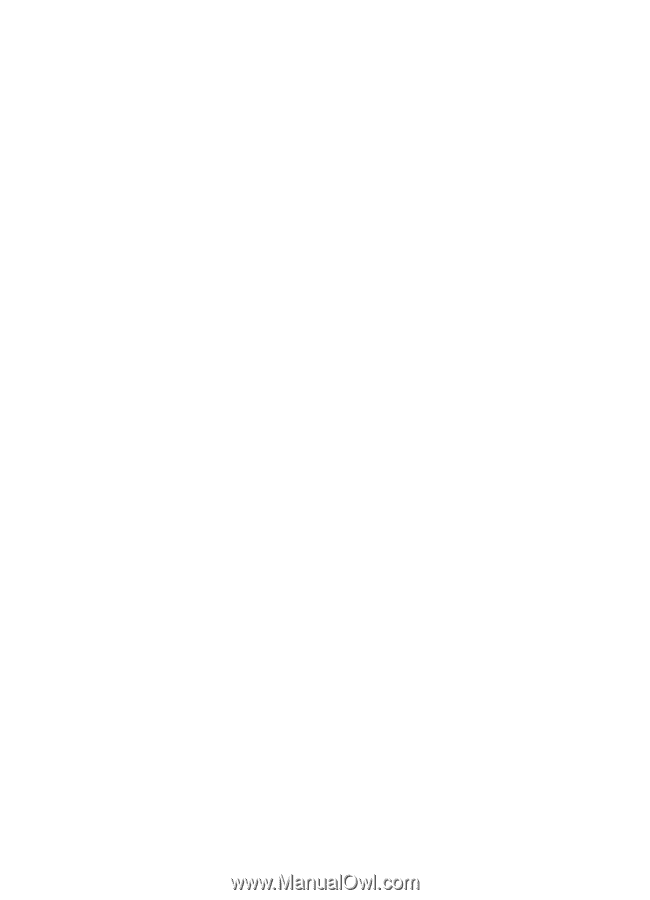HP 8550dn HP Color LaserJet 8550MFP Printer - Copy Module User Guide, Not Orde - Page 336
Tray Eligibility for APS/ADS 234, Copy Tray setting 244
 |
UPC - 088698946428
View all HP 8550dn manuals
Add to My Manuals
Save this manual to your list of manuals |
Page 336 highlights
touch panel display adjusting contrast 38 Basic Features screen 39 description 30 entering characters 43 entering department ID 123 entering password 123 functions 37 tranquil colors 201 transparencies orienting (Tray 1) 58 specifications (Tray 1) 58 Tray 1 capacity 57 loading media 61 making double-sided copies 71 Tray 2 loading 64 media specifications 59 Tray 3 loading 64 media specifications 59 Tray Eligibility for APS/ADS 234 tray, Heavy Paper tray 246 trays capacity 57 Copy Tray setting 244 loading 60 locating jams 291 selecting 39 troubleshooting diagnostic messages 296 media jams 290 Two-page Separation button location 41 using 130 U U.S., obtaining support 13 V vivid colors 201 W warning messages 296 world wide web 10 X XY Zoom mode automatic 94 description 92 different ratios 101 manual 93 336 Index Z zoom automatic 82 locating the control 40 manual 85 Zoom Fine Adjustment 231, 274 Zoom Program 88 EN