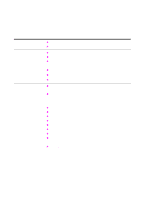EN
Contents
19
Shifting images . . . . . . . . . . . . . . . . . . . . . . . . . . . . . . . . . . . . . . . 132
Shifting images to the edge, corner, or center . . . . . . . . . . . . 132
Shifting images to a designated position on the copy media . 134
Shifting images to create margins. . . . . . . . . . . . . . . . . . . . . . 137
Erasing frames . . . . . . . . . . . . . . . . . . . . . . . . . . . . . . . . . . . . . . . 140
Erasing shadows or dark borders from copies . . . . . . . . . . . . 140
Erasing shadows from the edges of copies . . . . . . . . . . . . . . 143
Erasing the center line or dark border from the copies of
bound documents . . . . . . . . . . . . . . . . . . . . . . . . . . . . . . . . 145
Erasing binding holes on copies . . . . . . . . . . . . . . . . . . . . . . . 148
Combining images. . . . . . . . . . . . . . . . . . . . . . . . . . . . . . . . . . . . . 151
Separating images . . . . . . . . . . . . . . . . . . . . . . . . . . . . . . . . . . . . 156
Copying from special-media originals . . . . . . . . . . . . . . . . . . . . . . 161
5
Image manipulation
Framing . . . . . . . . . . . . . . . . . . . . . . . . . . . . . . . . . . . . . . . . . . . . . 164
Designating image areas to copy . . . . . . . . . . . . . . . . . . . . . . 165
Editing an already defined image area . . . . . . . . . . . . . . . . . . 167
Clearing designated image areas . . . . . . . . . . . . . . . . . . . . . . 168
Blanking. . . . . . . . . . . . . . . . . . . . . . . . . . . . . . . . . . . . . . . . . . . . . 169
Designating image areas to exclude. . . . . . . . . . . . . . . . . . . . 170
Editing an already defined image area . . . . . . . . . . . . . . . . . . 172
Clearing designated image areas . . . . . . . . . . . . . . . . . . . . . . 173
Negative/positive (Nega/Posi). . . . . . . . . . . . . . . . . . . . . . . . . . . . 174
Making negative images from positive originals . . . . . . . . . . . 175
Repeating images . . . . . . . . . . . . . . . . . . . . . . . . . . . . . . . . . . . . . 177
Making copies with repeated images . . . . . . . . . . . . . . . . . . . 178
Mirroring images . . . . . . . . . . . . . . . . . . . . . . . . . . . . . . . . . . . . . . 180
Making mirror-image copies . . . . . . . . . . . . . . . . . . . . . . . . . . 181
Slanting images. . . . . . . . . . . . . . . . . . . . . . . . . . . . . . . . . . . . . . . 183
Copying images at a slant. . . . . . . . . . . . . . . . . . . . . . . . . . . . 184
Sharpening contrast . . . . . . . . . . . . . . . . . . . . . . . . . . . . . . . . . . . 186
High. . . . . . . . . . . . . . . . . . . . . . . . . . . . . . . . . . . . . . . . . . . . . 186
Low . . . . . . . . . . . . . . . . . . . . . . . . . . . . . . . . . . . . . . . . . . . . . 186
Modifying the sharpness of the copies . . . . . . . . . . . . . . . . . . 187
6
Color balance and color creation
Color settings . . . . . . . . . . . . . . . . . . . . . . . . . . . . . . . . . . . . . . . . 190
Color Balance . . . . . . . . . . . . . . . . . . . . . . . . . . . . . . . . . . . . . 190
Color Density . . . . . . . . . . . . . . . . . . . . . . . . . . . . . . . . . . . . . 192
Storing color settings . . . . . . . . . . . . . . . . . . . . . . . . . . . . . . . 194
One Touch Color. . . . . . . . . . . . . . . . . . . . . . . . . . . . . . . . . . . . . . 201
Making single-color copies . . . . . . . . . . . . . . . . . . . . . . . . . . . 204
Background color adjustment . . . . . . . . . . . . . . . . . . . . . . . . . . . . 205
Adjusting the background color. . . . . . . . . . . . . . . . . . . . . . . . 206
Second Side Elimination . . . . . . . . . . . . . . . . . . . . . . . . . . . . . . . . 208