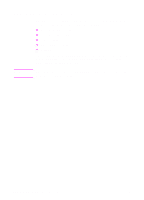HP 8550dn HP Color LaserJet 8550MFP Printer - Copy Module User Guide, Not Orde - Page 220
Recall feature, key was pressed copy settings
 |
UPC - 088698946428
View all HP 8550dn manuals
Add to My Manuals
Save this manual to your list of manuals |
Page 220 highlights
Recall feature Use the Recall feature to access copy job settings used for a previously copied job, and apply them to your copy job. The copy module can access the copy job settings of the last three copy jobs. You can change the recalled copy job settings for your copy job. The following types of copy jobs can be recalled: ! Copy quantity, copy exposure, copy ratio, margin, etc. selected before the START key was pressed. ! Copy settings before the RESET key was pressed (copy settings before resetting). ! Copy settings recalled from Mode Memory. Note The last three copy jobs are kept in memory even if the power is turned off. 220 Chapter 7 Stored copy job settings EN

220
Chapter 7 Stored copy job settings
EN
Recall feature
Use the Recall feature to access copy job settings used for a
previously copied job, and apply them to your copy job. The copy
module can access the copy job settings of the last three copy jobs.
You can change the recalled copy job settings for your copy job.
The following types of copy jobs can be recalled:
!
Copy quantity, copy exposure, copy ratio, margin, etc. selected
before the
S
TART
key was pressed.
!
Copy settings before the
R
ESET
key was pressed (copy settings
before resetting).
!
Copy settings recalled from Mode Memory.
Note
The last three copy jobs are kept in memory even if the power is
turned off.