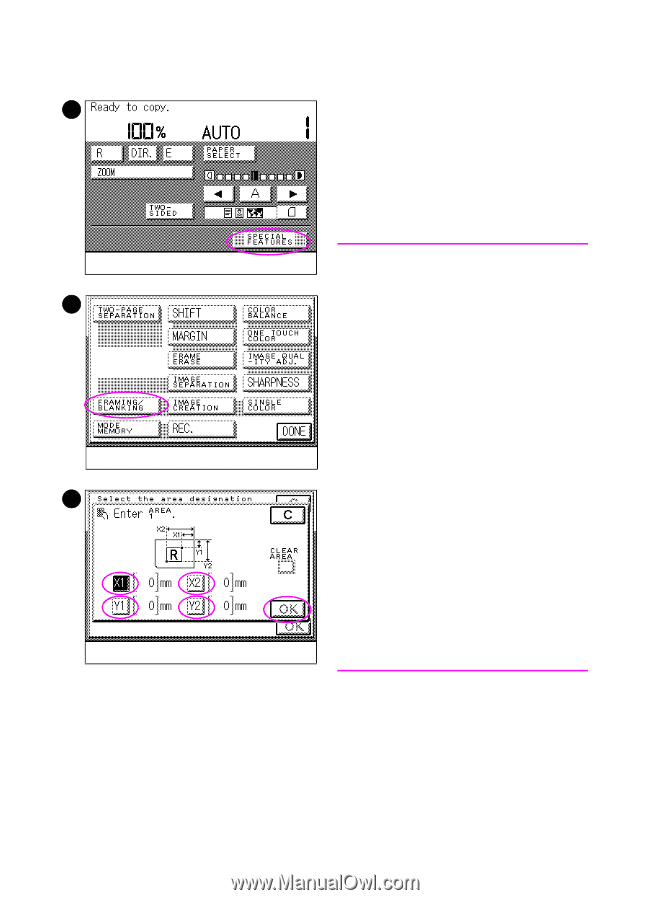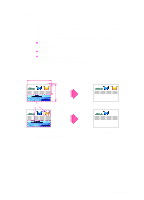HP 8550dn HP Color LaserJet 8550MFP Printer - Copy Module User Guide, Not Orde - Page 165
Designating image areas to copy, SPECIAL FEATURES, FRAMING/BLANKING
 |
UPC - 088698946428
View all HP 8550dn manuals
Add to My Manuals
Save this manual to your list of manuals |
Page 165 highlights
Designating image areas to copy 1 1 After placing your original on the glass, press SPECIAL FEATURES. 2 Press FRAMING/BLANKING. 3 Designate the area to include on the copy. Press X1, Y1, X2, and Y2 to enter the corresponding values using the numeric keys. Press OK. Note You can enter values only in millimeters. 2 X1: Length from the right edge of the original to the right edge of the designated area X2: Length from the right edge of the original to the left edge of the designated area Y1: Length from the top edge of the original to the top edge of the designated area Y2: Length from the top edge of the original to the bottom edge of the 3 designated area If you enter incorrect values, press the CLEAR NUMERIC VALUE key and reenter the correct values. The maximum values that can be designated for X1 and X2, and Y1 and Y2 are as follows: ! X1 and X2 = 432 mm (17.28 in) ! Y1 and Y2 = 297 mm (11.88 in) EN Framing 165