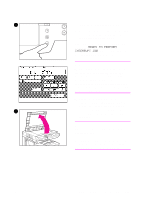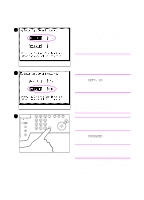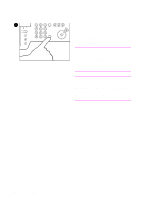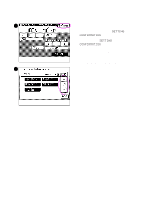HP 8550dn HP Color LaserJet 8550MFP Printer - Copy Module User Guide, Not Orde - Page 125
Using Automatic Color Selection (ACS), Making black and white copies of originals containing color
 |
UPC - 088698946428
View all HP 8550dn manuals
Add to My Manuals
Save this manual to your list of manuals |
Page 125 highlights
Note Using Automatic Color Selection (ACS) ACS function The copy module has an ACS function that automatically detects whether the original is in color or black and white. When making copies of a color original, the copy module will automatically make copies in the Full Color mode. When making copies of a black-and-white original, the copy module will automatically make copies in the Black Monochrome mode. When ACS is pressed, the ACS key lights. Press ACS again to turn the function off. The default setting is ACS enabled. When the original contains color, the ACS function selects the Full Color mode. However, if the color portion is very small, or if the color is faint or appears almost black, the Black Monochrome mode may be selected by the ACS function. If this happens, press FULL COLOR to switch to the Full Color mode. When making copies using the Full Color mode, black-and-white originals will be counted as full color copies. Making black and white copies of originals containing color Press BLACK on the copy module control panel, and then press START to make copies in the Black Monochrome mode. This function makes copies in the Black Monochrome mode, regardless of whether the original is in color, or black and white. Press ACS or FULL COLOR to cancel the Black Monochrome mode. EN Additional basic copying features 125